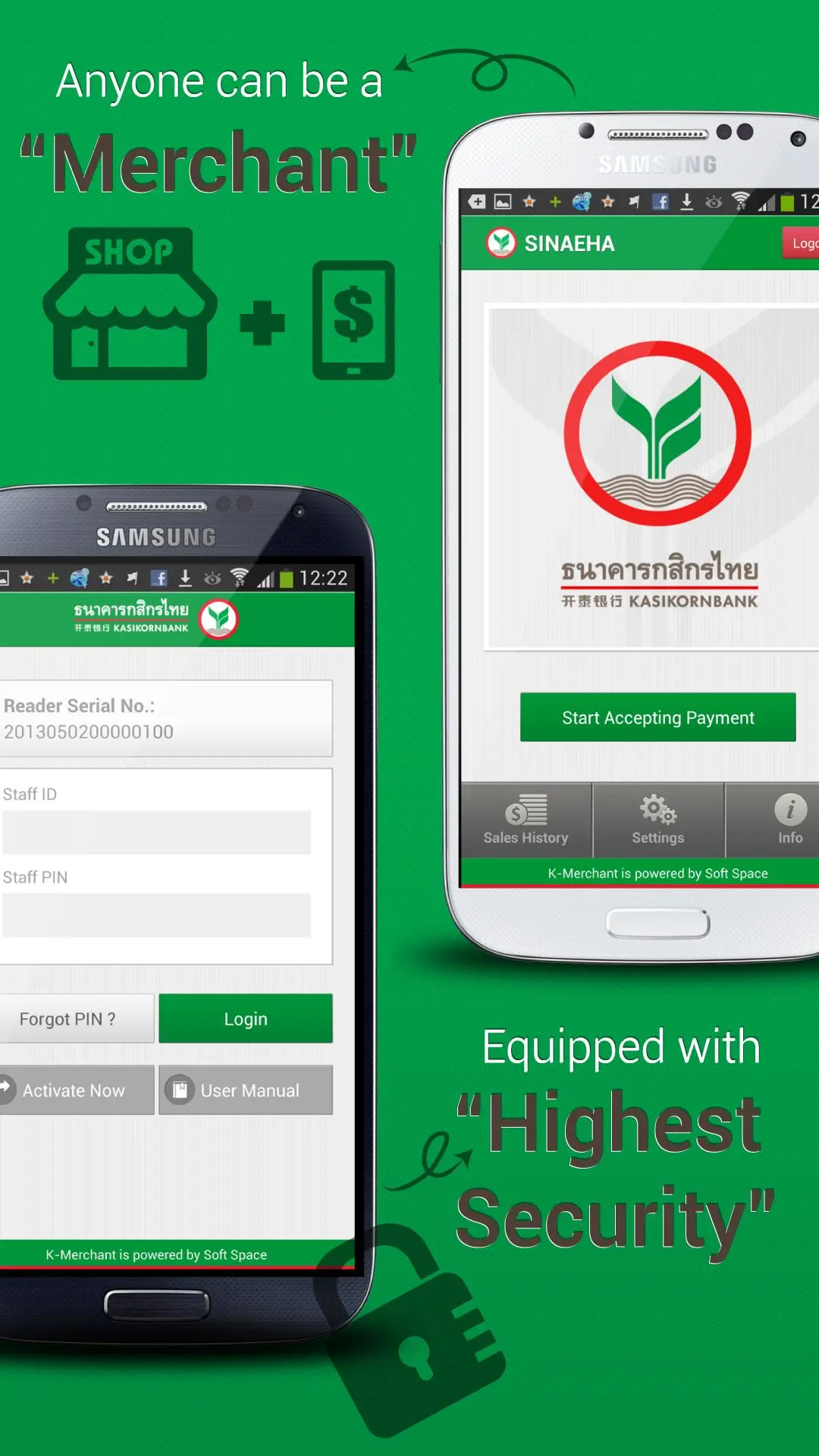K-PowerPay (mPOS) PC
KASIKORNBANK PCL.
Download K-PowerPay (mPOS) on PC With GameLoop Emulator
K-PowerPay (mPOS) sa PC
Ang K-PowerPay (mPOS), na nagmumula sa developer na KASIKORNBANK PCL., ay tumatakbo sa Android systerm sa nakaraan.
Ngayon, maaari mong laruin ang K-PowerPay (mPOS) sa PC gamit ang GameLoop nang maayos.
I-download ito sa GameLoop library o mga resulta ng paghahanap. Hindi na tumitingin sa baterya o nakakadismaya na mga tawag sa maling oras.
I-enjoy lang ang K-PowerPay (mPOS) PC sa malaking screen nang libre!
K-PowerPay (mPOS) Panimula
K-PowerPay (mPOS) เป็นแอพพลิเคชั่นสำหรับร้านค้ารับบัตรเครดิตของธนาคารกสิกรไทย ที่จะทำให้ชีวิตธุรกิจของคุณง่ายขึ้นด้วยการเปลี่ยนสมาร์ทโฟนหรือแท็บเล็ตให้เป็นจุดรับชำระเงินได้ทุกที่ ทุกเวลา ด้วย K-PowerPay (mPOS) แอพพลิเคชั่น และอุปกรณ์ mPOS (Mobile Point-of-Sale) เพื่ออำนวยความสะดวกควบคู่มาตรฐานการรับรองความปลอดภัยขั้นสูงให้กับร้านค้าสมาชิกและผู้ถือบัตรที่ชำระด้วยบัตร VISA และ MasterCard ทุกธนาคาร เพียงรูดบัตรพร้อมลงลายมือชื่อบนหน้าจอสมาร์ทโฟนหรือแท๊บเล็ต และใส่อีเมล์ หรือหมายเลขโทรศัพท์มือถือ เพื่อให้ธนาคารทำการส่งหลักฐานการใช้บัตรให้กับลูกค้าผู้ถือบัตรแทนการพิมพ์สลิป
• ผ่านมาตรฐานการรักษาความปลอดภัย PCI DSS
• ตัวอุปกรณ์ mPOS มีการเข้ารหัส Encryption มั่นใจทุกครั้งในการทำรายการ
• K-PowerPay (mPOS) Application ได้ผ่านการรับรองจาก VISA และ MasterCard
K-PowerPay (mPOS) is a revolutionary service from Kasikornbank that enhances your business and improve customer experiences. With K-PowerPay (mPOS) application and your mPOS (Mobile Point-of-Sale) device, you can change your smart phone and tablet into a secured credit card terminal accepting any VISA and MasterCard cards. You can simply insert a credit card into the mPOS reader, sign on the device screen, enter email or phone number so we can send the e-Receipt.
The application and mPOS device is:
- PCI DSS compliance.
- Fully encrypted for highest security and traceability.
- VISA and MasterCard approved.
Tags
FinanceInformation
Developer
KASIKORNBANK PCL.
Latest Version
7.5
Last Updated
2022-08-04
Category
Finance
Available on
Google Play
Show More
How to play K-PowerPay (mPOS) with GameLoop on PC
1. Download GameLoop from the official website, then run the exe file to install GameLoop
2. Open GameLoop and search for “K-PowerPay (mPOS)” , find K-PowerPay (mPOS) in the search results and click “Install”
3. Enjoy playing K-PowerPay (mPOS) on GameLoop
Minimum requirements
OS
Windows 8.1 64-bit or Windows 10 64-bit
GPU
GTX 1050
CPU
i3-8300
Memory
8GB RAM
Storage
1GB available space
Recommended requirements
OS
Windows 8.1 64-bit or Windows 10 64-bit
GPU
GTX 1050
CPU
i3-9320
Memory
16GB RAM
Storage
1GB available space