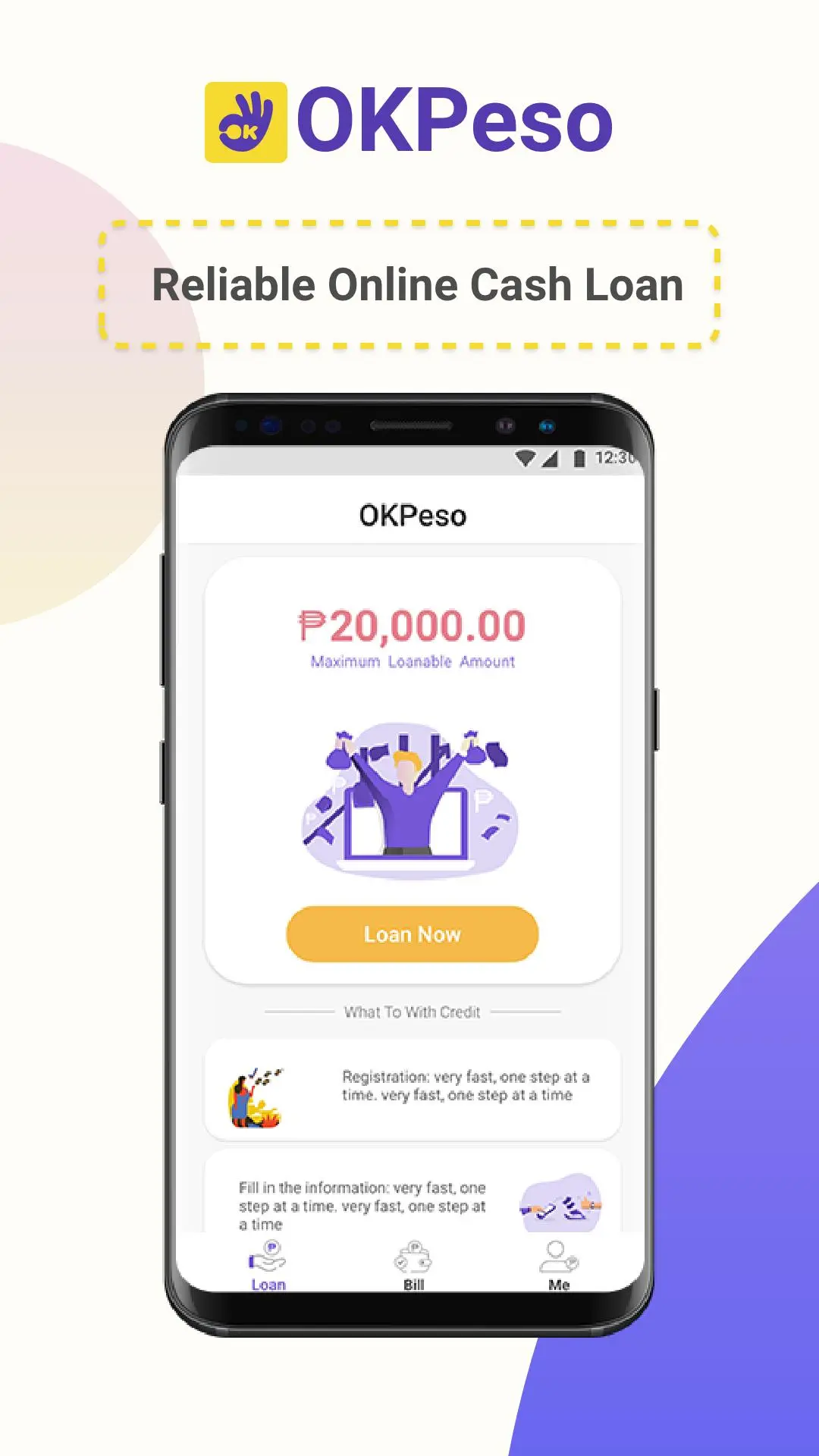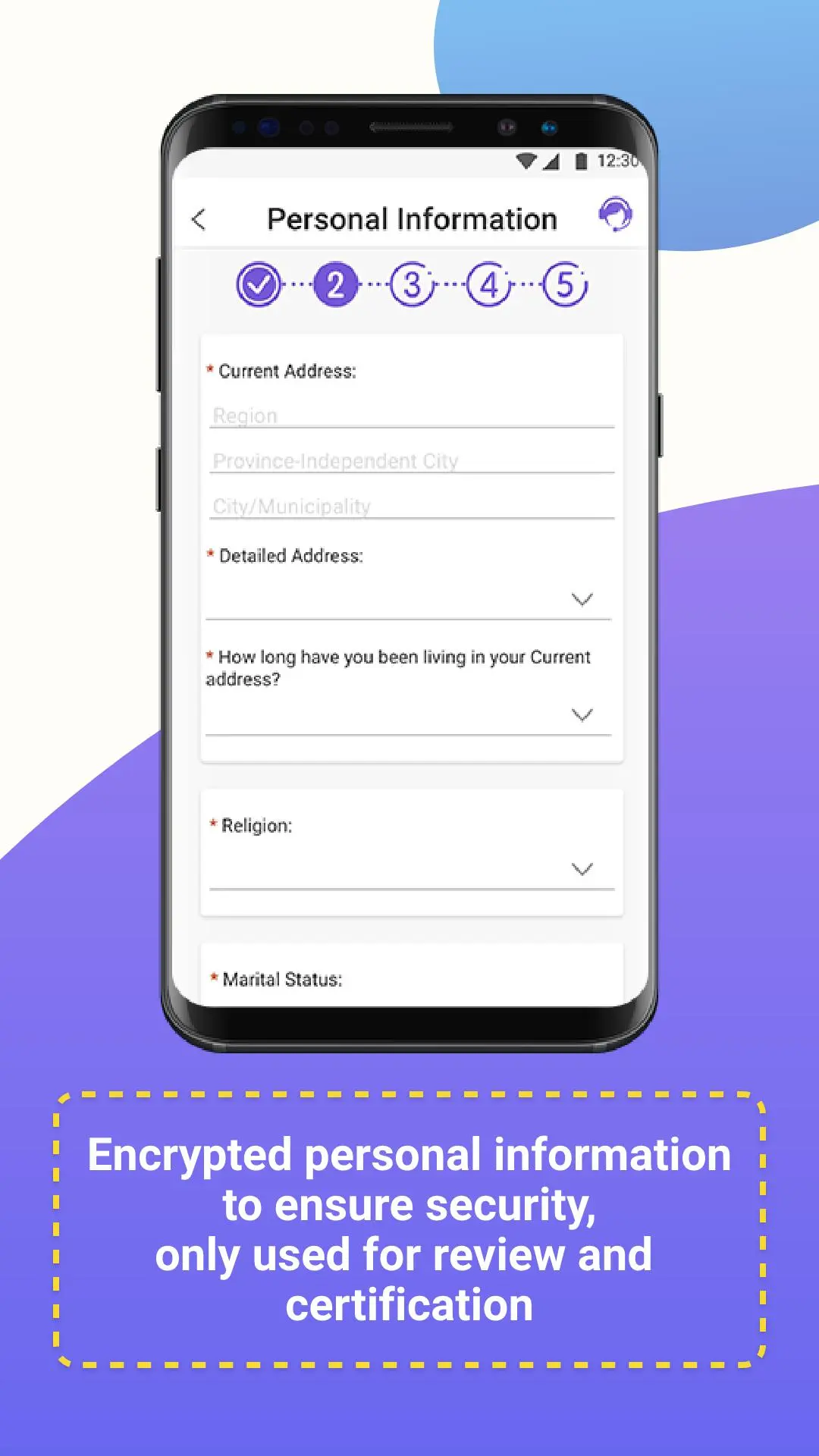OKPeso - Safe Online Loan App PC
Codeblock Lending Inc.
Download OKPeso - Safe Online Loan App on PC With GameLoop Emulator
OKPeso - Safe Online Loan App sa PC
Ang OKPeso - Safe Online Loan App, na nagmumula sa developer na Codeblock Lending Inc., ay tumatakbo sa Android systerm sa nakaraan.
Ngayon, maaari mong laruin ang OKPeso - Safe Online Loan App sa PC gamit ang GameLoop nang maayos.
I-download ito sa GameLoop library o mga resulta ng paghahanap. Hindi na tumitingin sa baterya o nakakadismaya na mga tawag sa maling oras.
I-enjoy lang ang OKPeso - Safe Online Loan App PC sa malaking screen nang libre!
OKPeso - Safe Online Loan App Panimula
OKPeso is a SEC licensed online cash loan application providing safe loan service in the Philippines. With this personal loan app, you can borrow money to meet your financial needs. If you try to find a reliable loan app to borrow money, contact us for online loan service.
Features:
1 ID, 1 mobile number, loan released in as little as 24 hours
“SAFER”--encrypted personal information to ensure security, only used for review and certification
"EASIER"--multiple sources (ML,RD Pawnshop),easy as buying a cola
“MORE LIKE A FRIEND”--a powerful team always ready to serve you in time of difficulty
Loan Information:
Loan amount: ₱ 2,000.00 - ₱ 20,000.00
Loan term: 96 days (shortest, including renewal time) - 365 days (longest, including renewal time)
Maximum APR: 24%
Fees:
Service fee: Minimum 10%, Maximum 20%
Channel fee: Charge by third party
Transaction Fee: 0
For Example:
360-days(12 months) loan with interest rate of 24%, and principal amount is ₱5000
Total Interest fee: ₱5000*24%= ₱ 1200
Service fee 10%: ₱5000*10%= ₱ 500
Total repayment : ₱ 1200+₱500+₱ 5000=₱ 6700
Monthly repayment: ₱6700/12=₱558.34
Requirements:
1) A Phone number in use
2) Valid government ID
3) Stable income
4) Age between 18-49 years old
How to apply a loan?
1) Install OKPeso and register with your own phone number.
2) Fill out peso loan application form.
3) Wait for cash loan approval.
4) Claim your personal loan.
How to repay your cash loan?
1)M Lhuillier:Visit M Lhuillier and fill the repay form.
2)7-Eleven: Go to 7-Eleven and repay via CLiQQ machine or CLiQQ app.
3)GCash,Coins: Open app, click Pay Bills to access Loans option to repay.
4)Bank: Deposit money to our corporate bank account given in the app
5)ECPAY: Go to ECPAY, fill out needed information in Bills Payment Form, reimburse your personal loans and receive a payment confirmation receipt.
About us
Codeblock Lending Inc.
COMPANY REGISTRATION: NO.CS201913681
CERTIFICATE OF AUTHORITY: NO.3059
Facebook: www.facebook.com/RealOKPeso/
Address: BDO Equitable Tower, Paseo de Roxas, Makati, Metro Manila
Email: service@okpeso.com
Tags
FinanceInformation
Developer
Codeblock Lending Inc.
Latest Version
1.6.11
Last Updated
2023-12-21
Category
Finance
Available on
Google Play
Show More
How to play OKPeso - Safe Online Loan App with GameLoop on PC
1. Download GameLoop from the official website, then run the exe file to install GameLoop
2. Open GameLoop and search for “OKPeso - Safe Online Loan App” , find OKPeso - Safe Online Loan App in the search results and click “Install”
3. Enjoy playing OKPeso - Safe Online Loan App on GameLoop
Minimum requirements
OS
Windows 8.1 64-bit or Windows 10 64-bit
GPU
GTX 1050
CPU
i3-8300
Memory
8GB RAM
Storage
1GB available space
Recommended requirements
OS
Windows 8.1 64-bit or Windows 10 64-bit
GPU
GTX 1050
CPU
i3-9320
Memory
16GB RAM
Storage
1GB available space