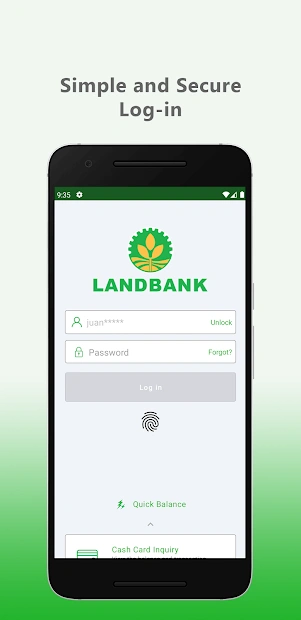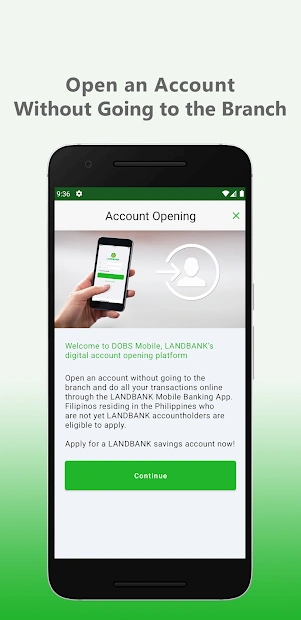LANDBANK Mobile Banking PC
LAND BANK OF THE PHILIPPINES
Download LANDBANK Mobile Banking on PC With GameLoop Emulator
LANDBANK Mobile Banking sa PC
Ang LANDBANK Mobile Banking, na nagmumula sa developer na LAND BANK OF THE PHILIPPINES, ay tumatakbo sa Android systerm sa nakaraan.
Ngayon, maaari mong laruin ang LANDBANK Mobile Banking sa PC gamit ang GameLoop nang maayos.
I-download ito sa GameLoop library o mga resulta ng paghahanap. Hindi na tumitingin sa baterya o nakakadismaya na mga tawag sa maling oras.
I-enjoy lang ang LANDBANK Mobile Banking PC sa malaking screen nang libre!
LANDBANK Mobile Banking Panimula
Enjoy banking convenience anytime, anywhere through your mobile device with the LANDBANK Mobile Banking App. Enjoy a wide range of features using your LANDBANK iAccess account. FEATURES: • Open an account without going to the branch • Sign up for a Mobile Banking account using your prepaid card or credit card • View balances, monitor transactions, and check statements of your accounts, prepaid cards, cash cards, credit cards, salary loans, and investments • Transfer funds to other LANDBANK and OFBank accounts, or to other banks via InstaPay and PESONet. Use QR codes for quicker, more accurate transfers. • Pay your bills to more than 80 merchants • Diversify your investments by purchasing Retail Treasury Bonds (RTBs) • Protect your debit and credit cards with Mobilock • Withdraw from any LANDBANK ATM without your card via Cardless Withdrawal • Request for checkbooks • Locate LANDBANK branches, ATMs, and Cash Deposit Machines • View Foreign Exchange and Unit Investment Trust Fund rates • One-Time PIN (OTP) Generator provides instant, secure OTP authentication • Self-service user ID unlocking and password reset SECURITY FEATURES: • Email confirmation for each successful financial transaction • One-Time PIN authentication for fund transfer to non-enrolled accounts • SSL certificate enables end-to-end encryption For more information, visit https://www.landbank.com.
Information
Developer
LAND BANK OF THE PHILIPPINES
Latest Version
5.5
Last Updated
2021-09-23
Category
Finance
Available on
Google Play
Show More
How to play LANDBANK Mobile Banking with GameLoop on PC
1. Download GameLoop from the official website, then run the exe file to install GameLoop
2. Open GameLoop and search for “LANDBANK Mobile Banking” , find LANDBANK Mobile Banking in the search results and click “Install”
3. Enjoy playing LANDBANK Mobile Banking on GameLoop
Minimum requirements
OS
Windows 8.1 64-bit or Windows 10 64-bit
GPU
GTX 1050
CPU
i3-8300
Memory
8GB RAM
Storage
1GB available space
Recommended requirements
OS
Windows 8.1 64-bit or Windows 10 64-bit
GPU
GTX 1050
CPU
i3-9320
Memory
16GB RAM
Storage
1GB available space