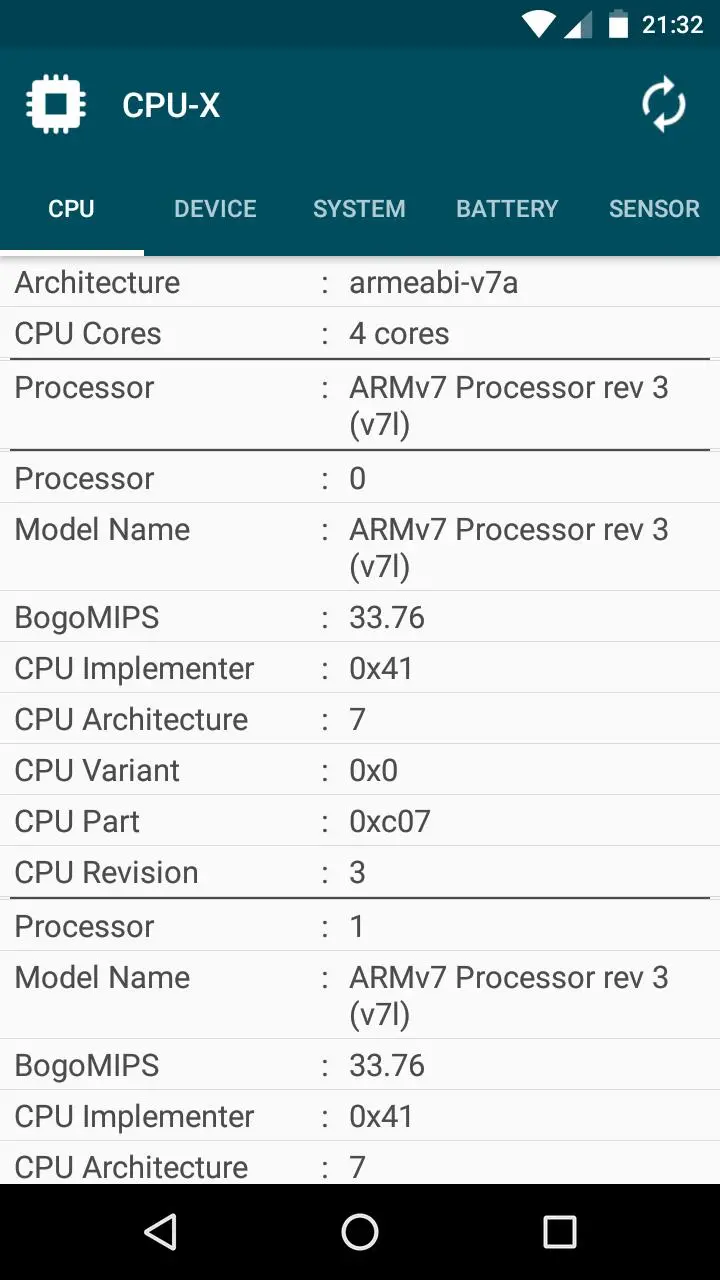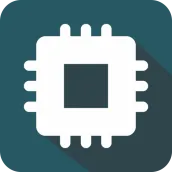
CPU-X PC
Dream Space
Download CPU-X on PC With GameLoop Emulator
CPU-X sa PC
Ang CPU-X, na nagmumula sa developer na Dream Space, ay tumatakbo sa Android systerm sa nakaraan.
Ngayon, maaari mong laruin ang CPU-X sa PC gamit ang GameLoop nang maayos.
I-download ito sa GameLoop library o mga resulta ng paghahanap. Hindi na tumitingin sa baterya o nakakadismaya na mga tawag sa maling oras.
I-enjoy lang ang CPU-X PC sa malaking screen nang libre!
CPU-X Panimula
CPU-X is a premium utilities app template in android. this app show information about your phone, like CPU, system, device, batery, and sensor.
- Premium Flat Interface
- Flat Tab Menu
- CPU (processor, architecture, core, etc. )
- DEVICE (model, brand, board, screen resolution, ram, network type, etc. )
- SYSTEM (android version, API level, kernel, Build ID, Root Acces, etc. )
- BATTERY (level%, technology, health, voltage, temperature, etc. )
- SENSOR (sccelerometer, barometer, compass, magnetic field, pressure, etc. )
- Interstitial & Admob Integrated
- Well Documented
Download Full Source Code : https://codecanyon.net/item/cpux-/12870452
Tags
Libraries-&Information
Developer
Dream Space
Latest Version
2.4
Last Updated
2023-08-31
Category
Libraries-demo
Available on
Google Play
Show More
How to play CPU-X with GameLoop on PC
1. Download GameLoop from the official website, then run the exe file to install GameLoop
2. Open GameLoop and search for “CPU-X” , find CPU-X in the search results and click “Install”
3. Enjoy playing CPU-X on GameLoop
Minimum requirements
OS
Windows 8.1 64-bit or Windows 10 64-bit
GPU
GTX 1050
CPU
i3-8300
Memory
8GB RAM
Storage
1GB available space
Recommended requirements
OS
Windows 8.1 64-bit or Windows 10 64-bit
GPU
GTX 1050
CPU
i3-9320
Memory
16GB RAM
Storage
1GB available space