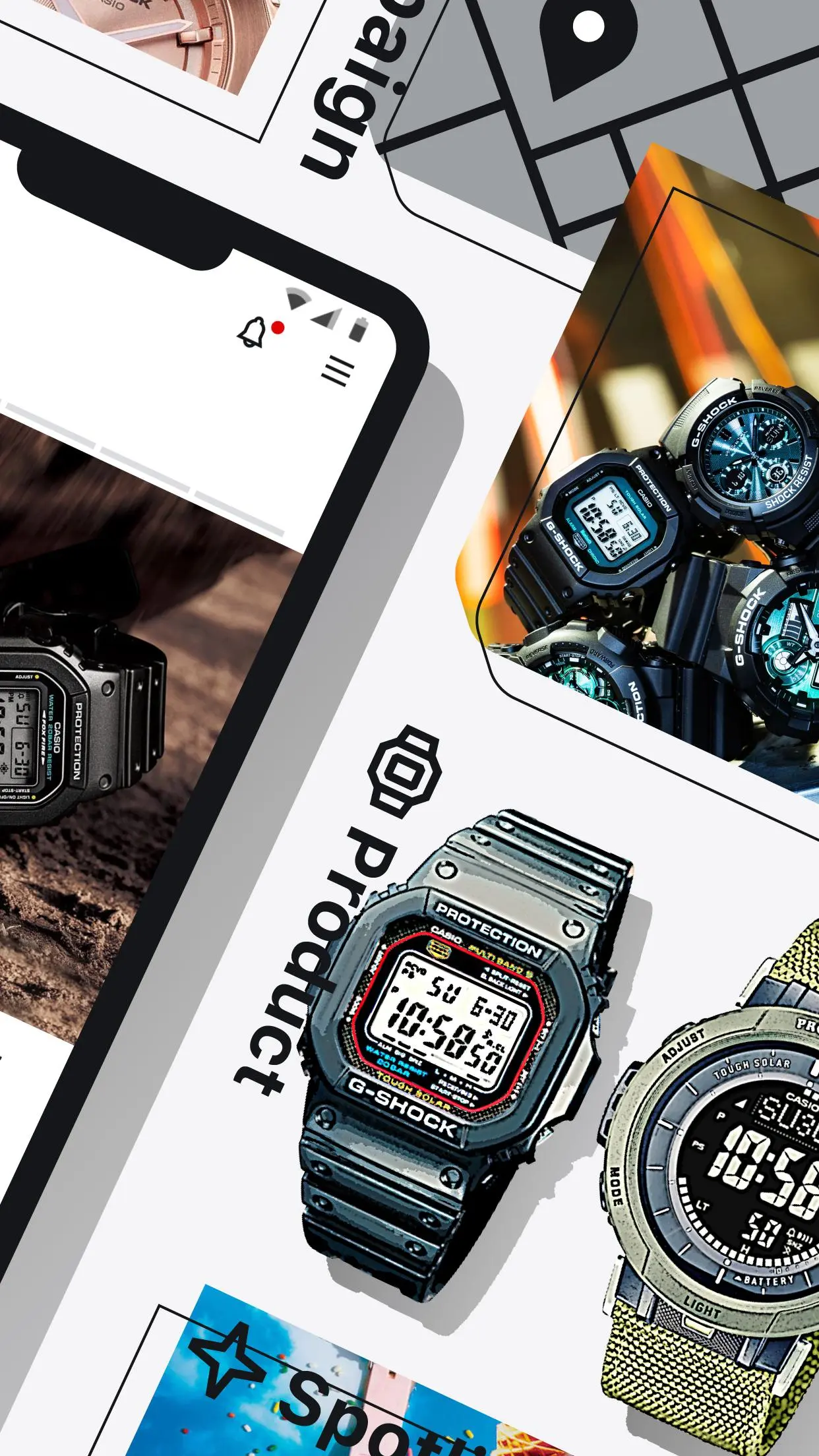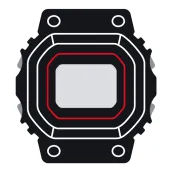
CASIO WATCHES PC
CASIO COMPUTER CO., LTD.
Download CASIO WATCHES on PC With GameLoop Emulator
CASIO WATCHES sa PC
Ang CASIO WATCHES, na nagmumula sa developer na CASIO COMPUTER CO., LTD., ay tumatakbo sa Android systerm sa nakaraan.
Ngayon, maaari mong laruin ang CASIO WATCHES sa PC gamit ang GameLoop nang maayos.
I-download ito sa GameLoop library o mga resulta ng paghahanap. Hindi na tumitingin sa baterya o nakakadismaya na mga tawag sa maling oras.
I-enjoy lang ang CASIO WATCHES PC sa malaking screen nang libre!
CASIO WATCHES Panimula
[Important Notice]
When the CASIO WATCHES latest version is installed on Android 12 or higher devices, Automatic Time Synchronization between the app and watches may fail.
[Solution]
Please follow the steps below:
1. Select "OS Settings" -> "Applications" -> "CASIO WATCHES" -> "App permissions" and turn on the "Nearby devices permission".
2. Restart the app.
---------------
CASIO WATCHES is an integrated app designed to expand your enjoyment of CASIO watches.
By connecting your CASIO watch to the app via Bluetooth®, you can take advantage of functionality including automatic time calibration and world time settings, as well as check the latest information on each CASIO brand.
The app also contains the “Discover G-SHOCK” feature, containing historical and technical information on over 3,500 models of G-SHOCK, both past and present.
This official CASIO app is a must-have for any G-SHOCK or other CASIO watch fan.
■ The CASIO official app “CASIO WATCHES” is recommended for:
・Users who wish to link their CASIO watch (G-SHOCK, OCEANUS, EDIFICE, BABY-G) to the app
・Fans of CASIO G-SHOCK
・Those interested in receiving the latest information from CASIO
・Those who want to know about the history of CASIO brands
・Fans of CASIO watches
・Those with an interest in CASIO watches
・Long-term users of CASIO products
・Users of other CASIO apps
・Users who wish to improve their CASIO watch experience
・Those who wish to be informed about exclusive CASIO content
■ Functions
[Latest watch information]
・Keep up with the latest CASIO watch information and exclusive CASIO content.
[Services to expand your enjoyment]
・Discover G-SHOCK: Search the world of past and present G-SHOCK brands and models, and discover new and exciting features!
*You may not be able to access Discover G-SHOCK in certain regions, or if your CASIO ID is registered in certain regions.
[Watch registration]
・Register your CASIO watch to access its user manual instantly and at any time.
*Some models cannot be registered with the app.
・Pair your watch with the app to automatically calibrate its time display.
・You can also easily access alarm and world time setting features.
・You can check smartphone notifications (incoming calls, incoming e-mails, eic) on your watch.
*This function is avaliable on some models.
[Connectable watch]
G-SHOCK:DW-B5600, DW-H5600, G-B001, GA-B001, GA-B2100, GBA-800, GBD-800, GBD-H2000, GCW-B5000, GG-B100, GM-B2100, GMA-B800, GMD-B800, GMW-B5000, GST-B100, GST-B200, GST-B300, GST-B400, GST-B500, GR-B100, GR-B200, GW-B5600, GWF-A1000, GWG-B1000, GWR-B1000, GPR-B1000, GPW-2000, MRG-B1000, MRG-B2000, MRG-B5000, MRG-BF1000R, MRG-G2000, MTG-B1000, MTG-B2000, MTG-B3000
OCEANUS:OCW-G2000, OCW-P2000, OCW-S4000, OCW-S5000, OCW-S6000, OCW-S7000, OCW-T200, OCW-T3000, OCW-T4000, OCW-T5000, OCW-T6000
EDIFICE:ECB-10, ECB-20, ECB-30, ECB-40, ECB-800, ECB-900, ECB-950, ECB-2000, ECB-2200, ECB-S100, EQB-1000, EQB-1100, EQB-1200, EQB-2000
BABY-G:BSA-B100, MSG-B100
■ Compatible OS
- Android 8.0 or later
■ Notes
・This app requires a CASIO ID.
・This app is not guaranteed to work on every device.
・Even devices with a compatible OS may fail to operate or display the app depending on the device’s software version and display specifications.
・Bluetooth functionality can be used with devices compatible with Bluetooth 4.0.
Tags
LifestyleInformation
Developer
CASIO COMPUTER CO., LTD.
Latest Version
3.11.2
Last Updated
2023-11-14
Category
Lifestyle
Available on
Google Play
Show More
How to play CASIO WATCHES with GameLoop on PC
1. Download GameLoop from the official website, then run the exe file to install GameLoop
2. Open GameLoop and search for “CASIO WATCHES” , find CASIO WATCHES in the search results and click “Install”
3. Enjoy playing CASIO WATCHES on GameLoop
Minimum requirements
OS
Windows 8.1 64-bit or Windows 10 64-bit
GPU
GTX 1050
CPU
i3-8300
Memory
8GB RAM
Storage
1GB available space
Recommended requirements
OS
Windows 8.1 64-bit or Windows 10 64-bit
GPU
GTX 1050
CPU
i3-9320
Memory
16GB RAM
Storage
1GB available space