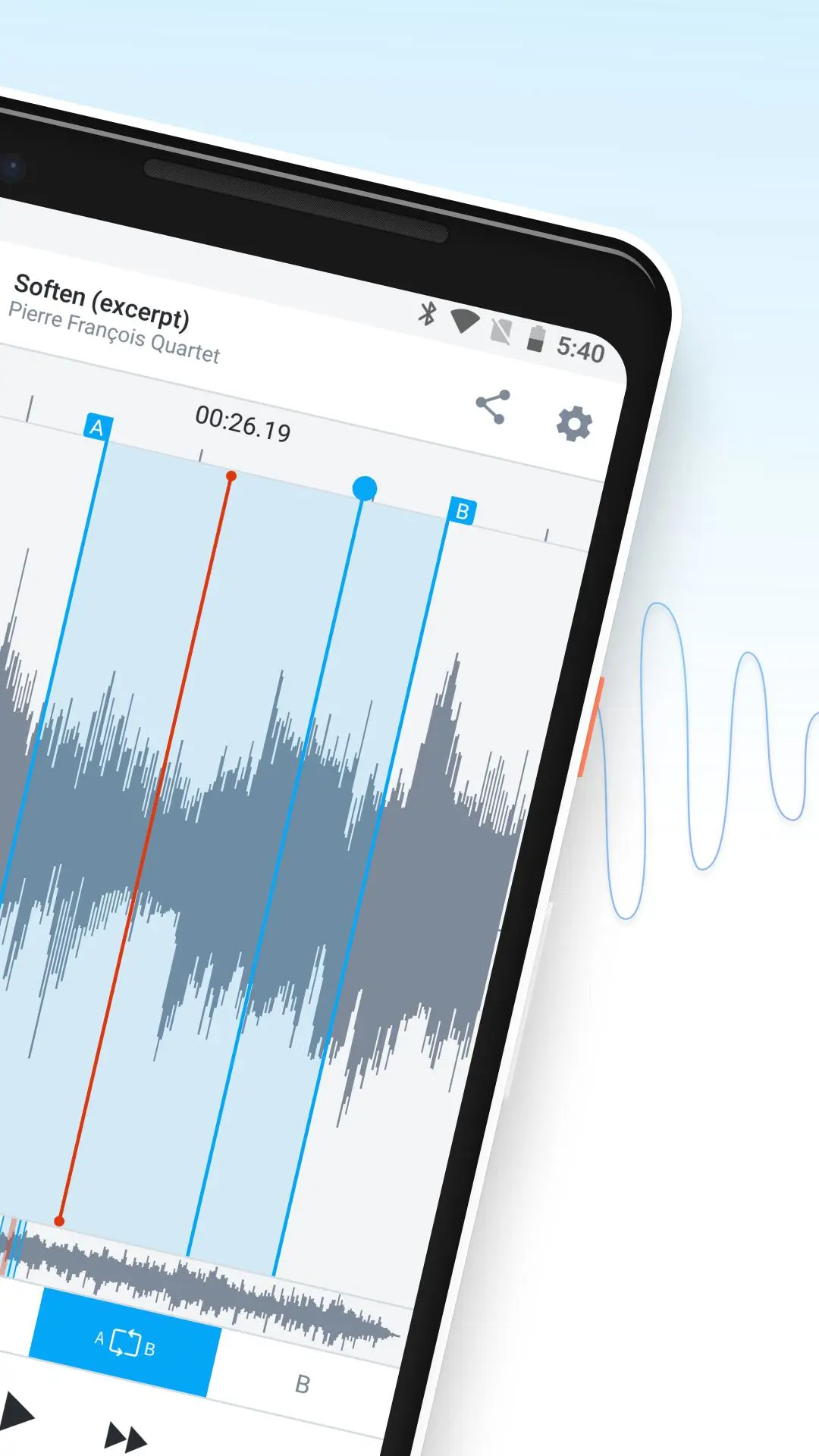AudioStretch:Music Pitch Tool PC
BandLab Technologies
Download AudioStretch:Music Pitch Tool on PC With GameLoop Emulator
AudioStretch:Music Pitch Tool sa PC
Ang AudioStretch:Music Pitch Tool, na nagmumula sa developer na BandLab Technologies, ay tumatakbo sa Android systerm sa nakaraan.
Ngayon, maaari mong laruin ang AudioStretch:Music Pitch Tool sa PC gamit ang GameLoop nang maayos.
I-download ito sa GameLoop library o mga resulta ng paghahanap. Hindi na tumitingin sa baterya o nakakadismaya na mga tawag sa maling oras.
I-enjoy lang ang AudioStretch:Music Pitch Tool PC sa malaking screen nang libre!
AudioStretch:Music Pitch Tool Panimula
As a musician, or someone who is started learning music, one of the most helpful tools you can have is the ability to slow-down, loop or change pitch for a piece of music you are trying to learn.
With the award-winning AudioStretch app you can change the speed of an audio file without affecting the pitch, or change the pitch without changing the speed. With its unique LiveScrub™ feature, you can even play audio as you drag the waveform so you can listen note-by-note.
AudioStretch is incredibly responsive and easy-to-use. Ideal for transcription, learning songs by ear, crazy sonic experimentation, or just listening to your music library in a new way.
FEATURES:
• Real-time pitch shifting by up to 36 semitones up or down, with fine tuning to 1-cent resolution
• Real-time speed adjustment from zero speed up to 10x normal speed
• Zero-Speed playback - set the speed to 0 or simply tap and hold waveform to listen to the specific note
• LiveScrub™ - listen as you drag/hold the waveform
• Import audio files from your music library, device storage or cloud storage like Google Drive, Dropbox, OneDrive etc
• Export with pitch and/or speed adjustment into an audio file and save it to your device storage or share it to cloud storage.
• Capture audio with your phone’s default audio recorder (if installed).
• Markers - set an unlimited numbers of markers to quickly jump between important parts of the piece or simply bookmark particular area.
• Flexible A-B loop allows practicing a particular area of the piece you’re learning in a most comfortable way.
• No annoying ads 👍
Please note that the video playback feature is not available on the Android (both free and paid) version of AudioStretch.
If you run into any problems with AudioStretch or AudioStretch Lite, please contact support@audiostretch.com
Tags
Music-&Information
Developer
BandLab Technologies
Latest Version
1.6.0
Last Updated
2025-01-15
Category
Music-audio
Available on
Google Play
Show More
How to play AudioStretch:Music Pitch Tool with GameLoop on PC
1. Download GameLoop from the official website, then run the exe file to install GameLoop
2. Open GameLoop and search for “AudioStretch:Music Pitch Tool” , find AudioStretch:Music Pitch Tool in the search results and click “Install”
3. Enjoy playing AudioStretch:Music Pitch Tool on GameLoop
Minimum requirements
OS
Windows 8.1 64-bit or Windows 10 64-bit
GPU
GTX 1050
CPU
i3-8300
Memory
8GB RAM
Storage
1GB available space
Recommended requirements
OS
Windows 8.1 64-bit or Windows 10 64-bit
GPU
GTX 1050
CPU
i3-9320
Memory
16GB RAM
Storage
1GB available space