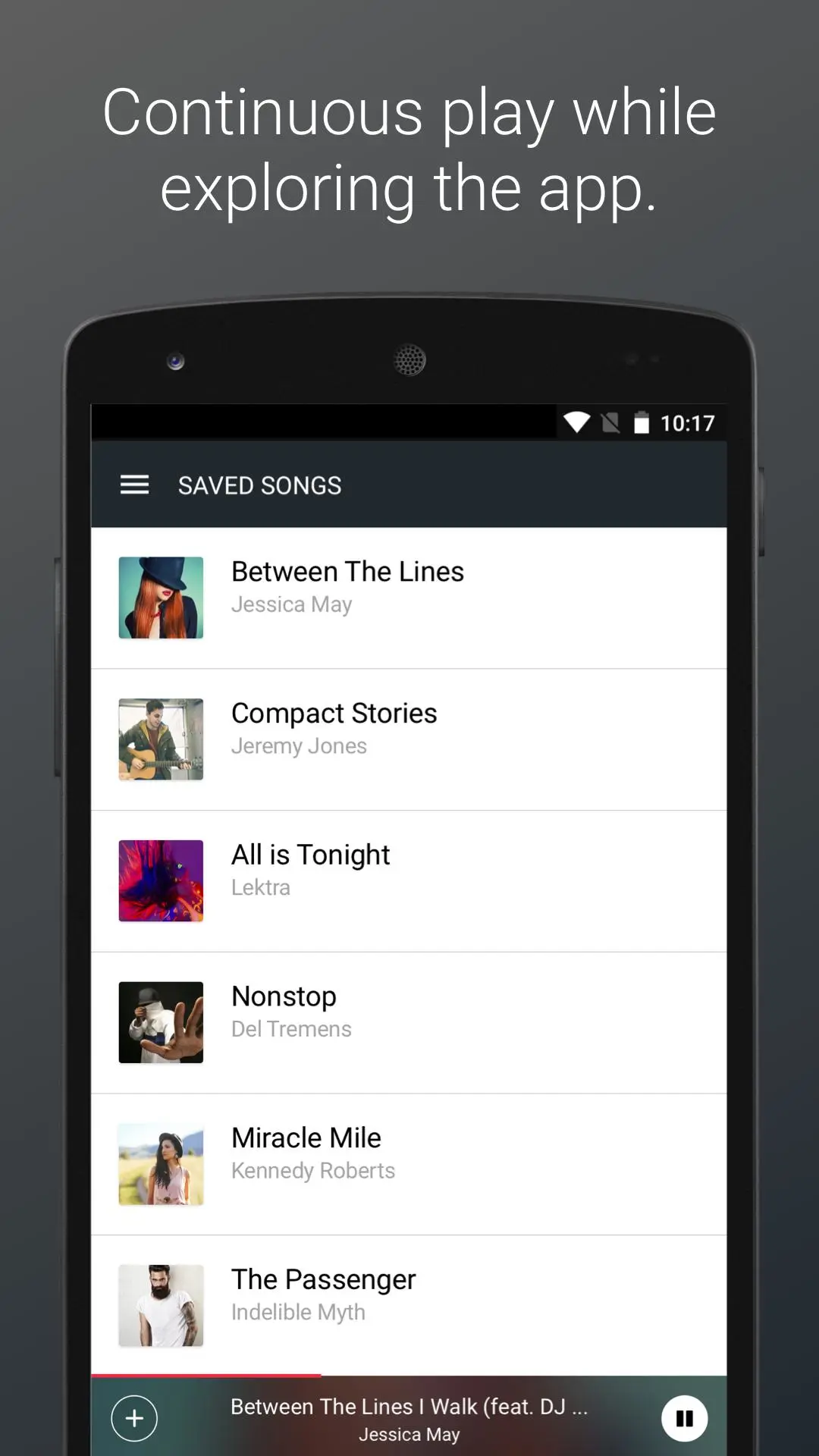ReverbNation Discover - Music PC
BandLab Technologies
Download ReverbNation Discover - Music on PC With GameLoop Emulator
ReverbNation Discover - Music sa PC
Ang ReverbNation Discover - Music, na nagmumula sa developer na BandLab Technologies, ay tumatakbo sa Android systerm sa nakaraan.
Ngayon, maaari mong laruin ang ReverbNation Discover - Music sa PC gamit ang GameLoop nang maayos.
I-download ito sa GameLoop library o mga resulta ng paghahanap. Hindi na tumitingin sa baterya o nakakadismaya na mga tawag sa maling oras.
I-enjoy lang ang ReverbNation Discover - Music PC sa malaking screen nang libre!
ReverbNation Discover - Music Panimula
ReverbNation Discover lets you stream a world of handpicked, ad-free music from our community of more than 4 million global artists. With a simple interface that allows you to store and share your favorites, ReverbNation Discover is sure to become your most trusted music discovery tool.
Using ReverbNation Discover, you can find your new favorite band before everyone else does, with genres ranging from Pop, Country, Rock, Dance, and everything in between. Our team of industry tastemakers listens to more than 200,000 songs every month to unearth the best new music you’ve never heard, and with just a few taps, any of these new discoveries can be shared with friends over messaging, email, or your favorite social network.
Best of all, no signup is required to use ReverbNation Discover. Just install the app and begin playing great new music from emerging artists. And unlike other music discovery apps, we don’t play you the music you already know and like — we give you the songs you didn’t know you were missing out on.
Features:
· Ad-free music
· Simple, easy-to-use interface
· No account required
· Unlimited skips
· Select one or multiple genres to mix up your playlist
· Share music with friends via text, email, and social
· Keep track of your favorite songs
Tags
Music-&Information
Developer
BandLab Technologies
Latest Version
2.3.4.5
Last Updated
2018-04-09
Category
Music-audio
Available on
Google Play
Show More
How to play ReverbNation Discover - Music with GameLoop on PC
1. Download GameLoop from the official website, then run the exe file to install GameLoop
2. Open GameLoop and search for “ReverbNation Discover - Music” , find ReverbNation Discover - Music in the search results and click “Install”
3. Enjoy playing ReverbNation Discover - Music on GameLoop
Minimum requirements
OS
Windows 8.1 64-bit or Windows 10 64-bit
GPU
GTX 1050
CPU
i3-8300
Memory
8GB RAM
Storage
1GB available space
Recommended requirements
OS
Windows 8.1 64-bit or Windows 10 64-bit
GPU
GTX 1050
CPU
i3-9320
Memory
16GB RAM
Storage
1GB available space