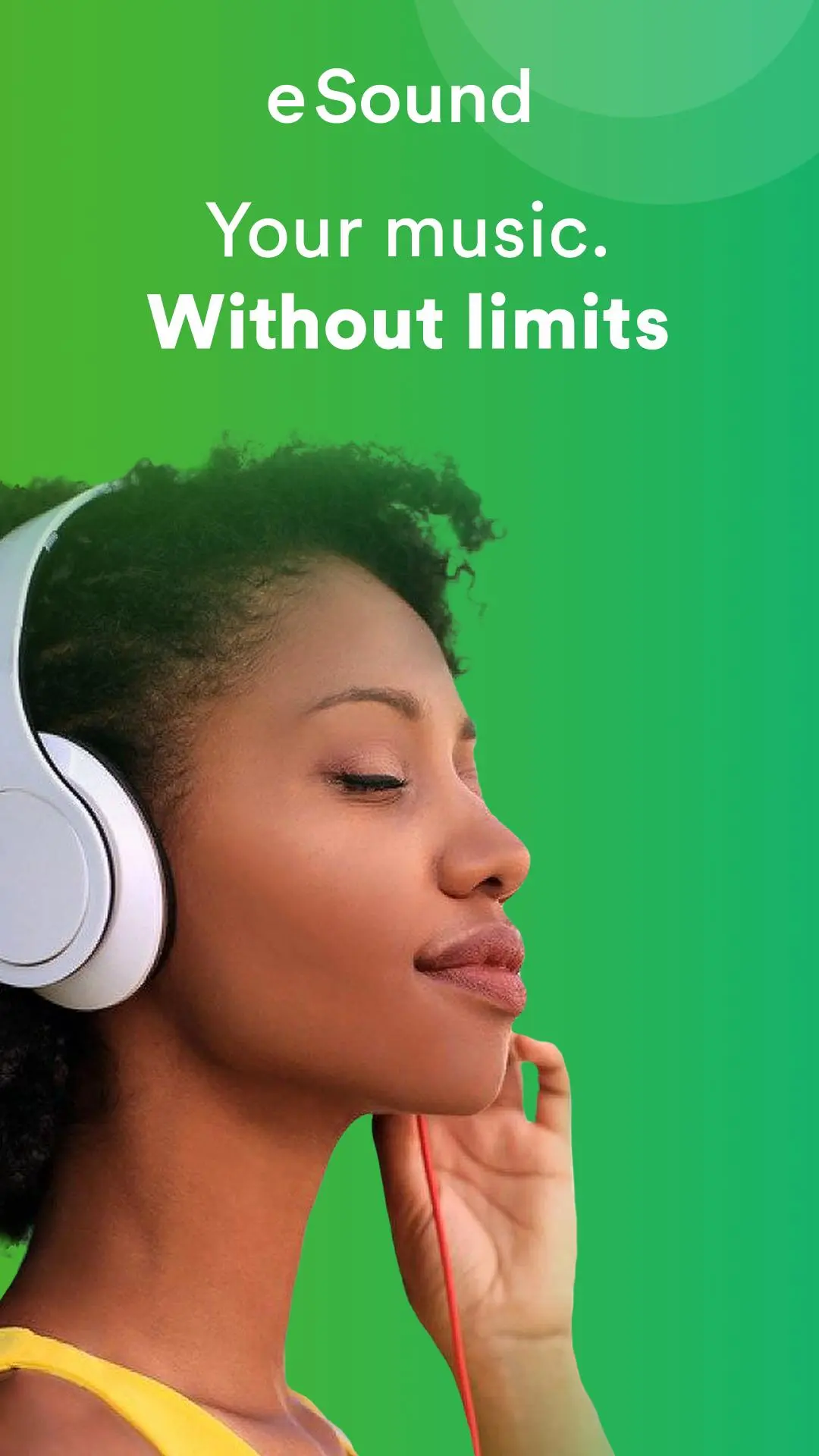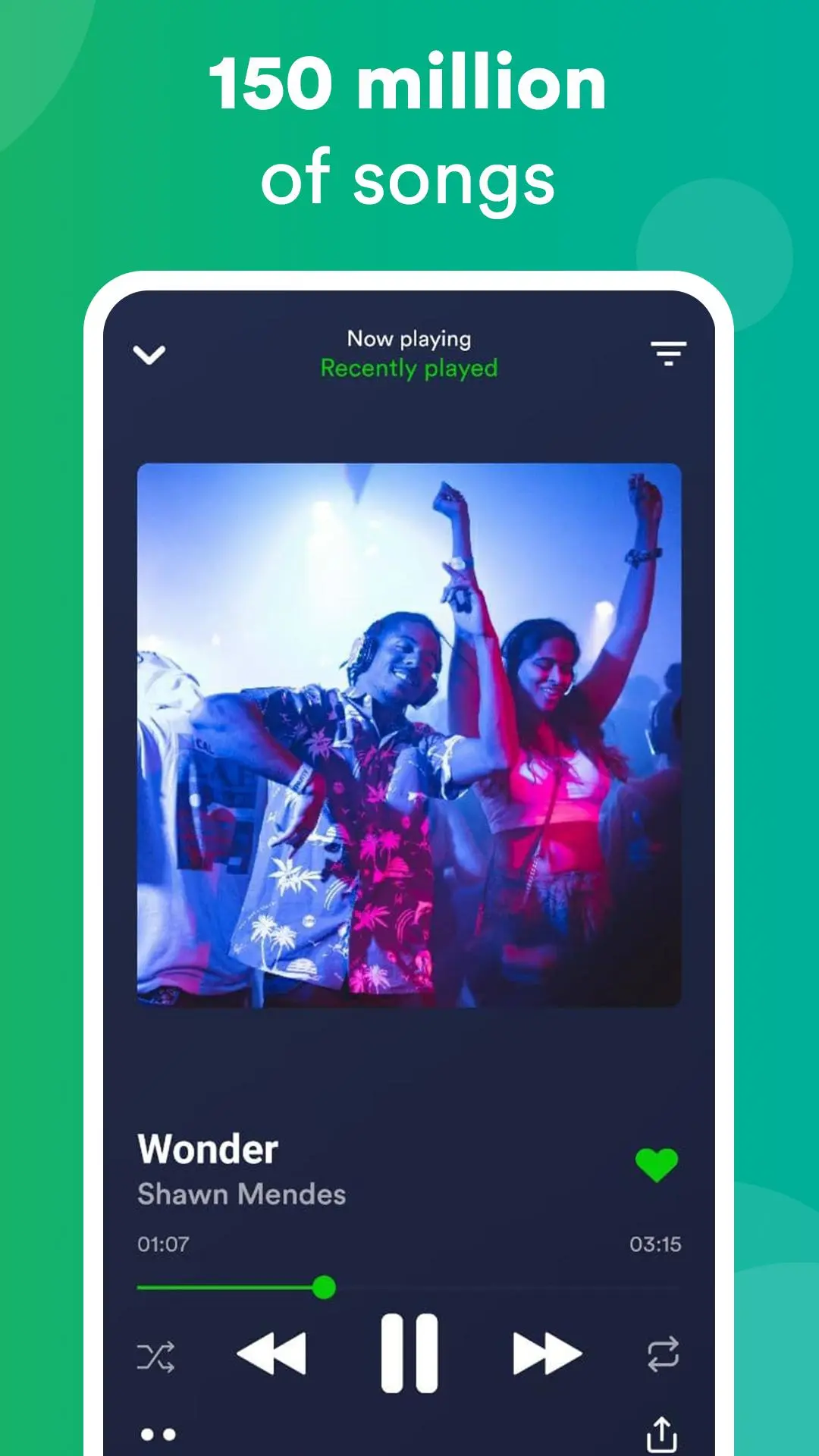eSound: MP3 Music Player App PC
Spicy Sparks
Download eSound: MP3 Music Player App on PC With GameLoop Emulator
eSound: MP3 Music Player App sa PC
Ang eSound: MP3 Music Player App, na nagmumula sa developer na Spicy Sparks, ay tumatakbo sa Android systerm sa nakaraan.
Ngayon, maaari mong laruin ang eSound: MP3 Music Player App sa PC gamit ang GameLoop nang maayos.
I-download ito sa GameLoop library o mga resulta ng paghahanap. Hindi na tumitingin sa baterya o nakakadismaya na mga tawag sa maling oras.
I-enjoy lang ang eSound: MP3 Music Player App PC sa malaking screen nang libre!
eSound: MP3 Music Player App Panimula
Listen to your favourite music online from every device you want with eSound!
🎶 Stream music🎶
Find trending music online & your favourite songs and add them to your playlist. This way you can play music offline anytime you like!
🎵Playlist maker🎵
Create an offline music playlist with our MP3 player and listen to it anytime and anywhere!
🔎 Find music🔎
Discover every new title from the ones that are recommended for you based on your searches in eSound offline music player.
✨ Listen to every trending playlist✨
Stay updated on new trending songs and top rankings. Keep up with your favourite sound and genre with the discovery feature of the free music player.
If you want to listen to music online or offline, eSound is the music streaming app for you! 🎼
Use eSound to find:
⭐Unlimited free listening time! No limited skips, so you can listen playlist & your favourite song over and over again!
⭐All the app features for free! No accounts/subscriptions needed to enjoy our MP3 player.
⭐Find and listen to music online. Check the top rankings and stay tuned for every trending song and add it in that playlist you created for yourself.
⭐Smart search with our music streaming app. Search any songs, albums, artists, covers, remixes, and more in our music library.
⭐Free music app with all controls. eSound playlist maker offers all options - repeats, shuffle, and more, so you can enjoy your sound.
⭐Steaming app with intelligent recommendations for featured songs to listen to, so you will know every new title.
⭐Non-stop playback station mode to listen to music without wifi based on smart AI sound recommendations.
⭐Create and manage your favourite playlist. Find and listen to music without wifi with eSound - the audio player for online and offline use!
⭐Daily updated top song charts and trending music playlist. Listen to songs and be the first to know every new title.
⭐Free offline music player with tons of different genres, moods, and other trending song categories to play: Pop, Rock, Rap, RnB, Latin, Dubstep, Drum, Electronic, etc.
⭐Sleep timer: fall asleep to your favourite playlist. Start your song, and then set the countdown timer of the MP3 player. At the end of the countdown, the player will turn down the sound and softly stop your playlist.
eSound music player is the best source of unlimited listening time. Find trending music easily - eSound has over 150 million online tracks for you to listen to!
Find your favourite song and add it to your playlist, so you can play it on every device you want with the soundtrack player eSound!
Download now and enjoy! Listen to your favourite songs without limits now!
Tags
Music-&Information
Developer
Spicy Sparks
Latest Version
4.9.1
Last Updated
2023-08-07
Category
Music-audio
Available on
Google Play
Show More
How to play eSound: MP3 Music Player App with GameLoop on PC
1. Download GameLoop from the official website, then run the exe file to install GameLoop
2. Open GameLoop and search for “eSound: MP3 Music Player App” , find eSound: MP3 Music Player App in the search results and click “Install”
3. Enjoy playing eSound: MP3 Music Player App on GameLoop
Minimum requirements
OS
Windows 8.1 64-bit or Windows 10 64-bit
GPU
GTX 1050
CPU
i3-8300
Memory
8GB RAM
Storage
1GB available space
Recommended requirements
OS
Windows 8.1 64-bit or Windows 10 64-bit
GPU
GTX 1050
CPU
i3-9320
Memory
16GB RAM
Storage
1GB available space