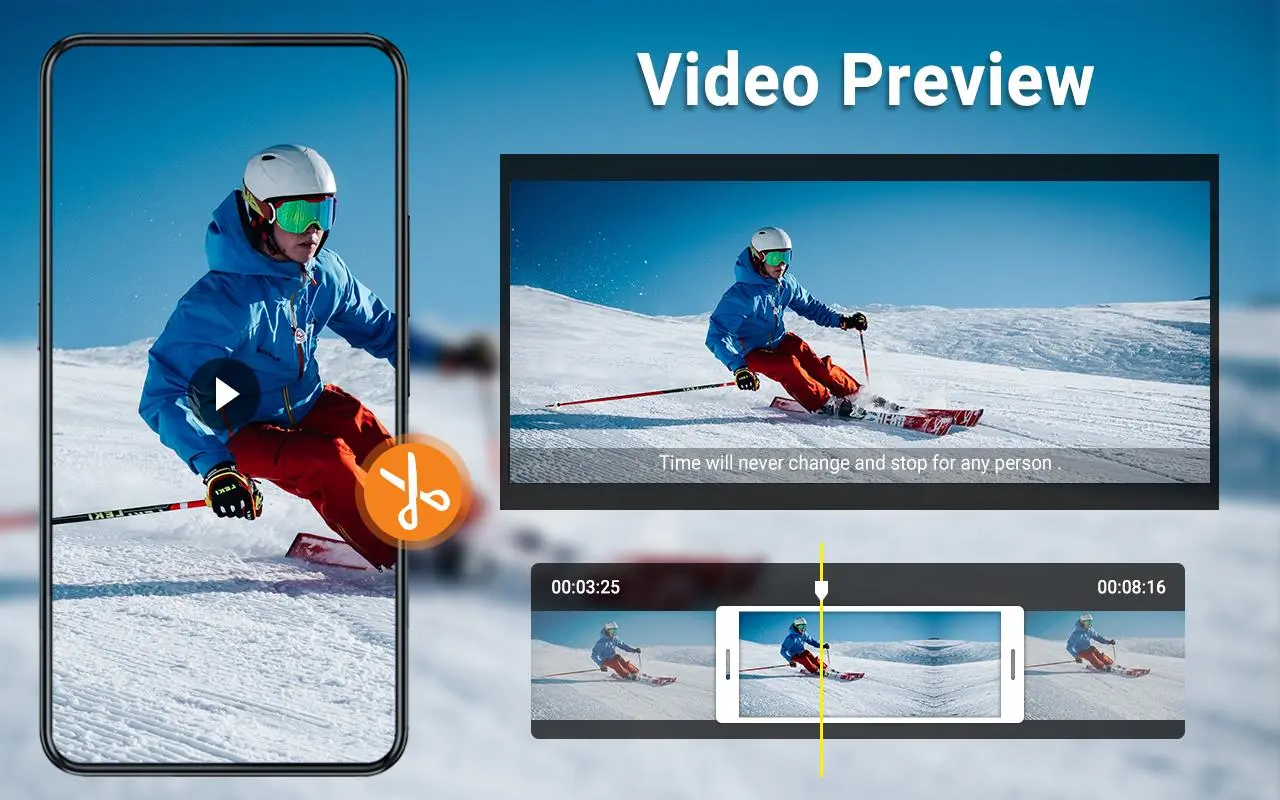HD Camera -Video Filter Editor PC
Mobile_V5
Download HD Camera -Video Filter Editor on PC With GameLoop Emulator
HD Camera -Video Filter Editor sa PC
Ang HD Camera -Video Filter Editor, na nagmumula sa developer na Mobile_V5, ay tumatakbo sa Android systerm sa nakaraan.
Ngayon, maaari mong laruin ang HD Camera -Video Filter Editor sa PC gamit ang GameLoop nang maayos.
I-download ito sa GameLoop library o mga resulta ng paghahanap. Hindi na tumitingin sa baterya o nakakadismaya na mga tawag sa maling oras.
I-enjoy lang ang HD Camera -Video Filter Editor PC sa malaking screen nang libre!
HD Camera -Video Filter Editor Panimula
HD Camera is a fully featured and completely free selfie beauty Camera app, support quick snap, It contains HD video shooting, panorama, professional photo editing tools and all themed funny stickers & motion stickers, art filters, poster templates, photo collage and video effects.
This HD Camera gives you everything you need to take and edit photos. Creating beautiful and natural looking photo and video selfies has never been easier. Produce quality collages, add adorable personal touches, and do much more with HD Camera. Unleash your inner creativity now!
HD Camera is one of the most trusted free camera alternatives for Android. Free download to have a try and enjoy it!
Key Features of HD Camera / HD Video / Panorama / Filters / Selfie Camera / Beauty Camera / Photo editor
High-Quality:
HD Camera automatically adjust for light and motion for crystal clear results.
1. Support of all resolutions and ratios your camera allows
2. Fine-tuned auto focus to make sure your photos come out crystal clear
3. Take pictures using HDR+ to capture fantastic photos, especially in low-light or backlit scenes.
4. Next Level Video Recording and apply video cuts in realtime.
Essential Camera Features:
1. Front and back camera support
Up to 60+ gorgeous filters for different scenes
2. Flash on/off/auto
3. Fast camera zoom with pinch finger gestures
4. Supports professional mode: Scene modes, ISO, White balance, Exposure adjustment, and etc.
5. Supports silent capture mode, disable the shutter sound
6. Optional GPS setting to save your current location
7. Timer for delayed shots
Professional Photo & Video Editor:
Edit Photos with Full Editing Toolkit, create photos with all-in-one creativity suite.
1. Add Text: Create your own movie posters by adding catchy slogans to your pictures, scribble poppy messages. You can even choose the font!
2. Effects: Change brightness, contrast, saturation and color temperature for your photos.
3. Filters: Hand-picked selection of beautiful camera filters, one-touch filters to apply , mosaic pixelate to blur the background, vignette, and HDR effect.
4. Editor: Crop & rotate your photos, Shorten your videos with the video trimmer.
5. Collages: Combine multiple photos into one, perfect collage and relive the memories all over again.
6. Share: Upload your fixed-up photos instantly to Facebook, Instagram, or the social network of your choice.
Never miss a moment with Quick Capture, HD Camera has utilized all advantage of your phone or tablet. It’s really fast with zero shutter lag so you’ll never miss a moment.
Tags
PhotographyInformation
Developer
Mobile_V5
Latest Version
3.0.0
Last Updated
2024-07-12
Category
Photography
Available on
Google Play
Show More
How to play HD Camera -Video Filter Editor with GameLoop on PC
1. Download GameLoop from the official website, then run the exe file to install GameLoop
2. Open GameLoop and search for “HD Camera -Video Filter Editor” , find HD Camera -Video Filter Editor in the search results and click “Install”
3. Enjoy playing HD Camera -Video Filter Editor on GameLoop
Minimum requirements
OS
Windows 8.1 64-bit or Windows 10 64-bit
GPU
GTX 1050
CPU
i3-8300
Memory
8GB RAM
Storage
1GB available space
Recommended requirements
OS
Windows 8.1 64-bit or Windows 10 64-bit
GPU
GTX 1050
CPU
i3-9320
Memory
16GB RAM
Storage
1GB available space