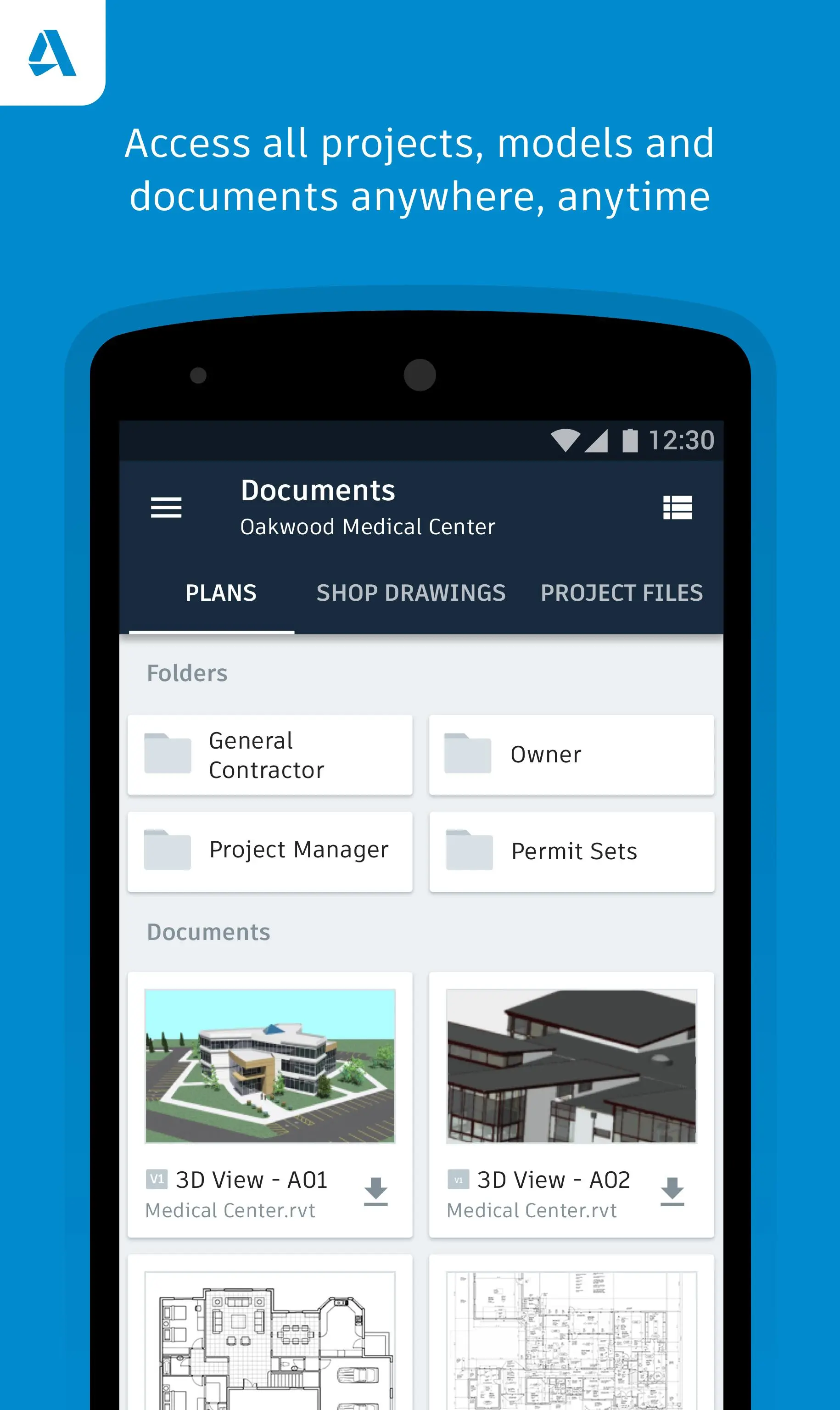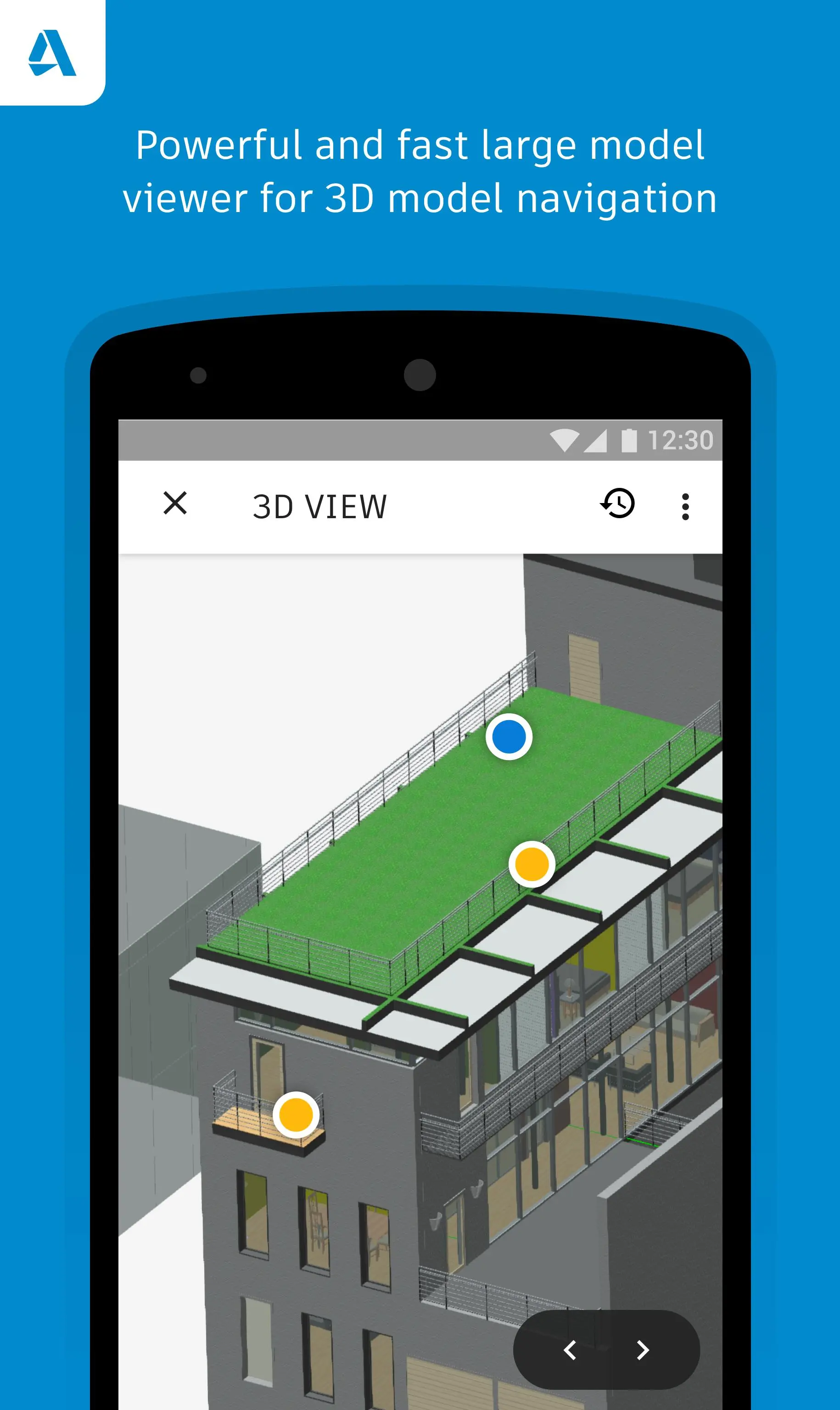BIM 360 PC
Autodesk Inc.
Download BIM 360 on PC With GameLoop Emulator
BIM 360 sa PC
Ang BIM 360, na nagmumula sa developer na Autodesk Inc., ay tumatakbo sa Android systerm sa nakaraan.
Ngayon, maaari mong laruin ang BIM 360 sa PC gamit ang GameLoop nang maayos.
I-download ito sa GameLoop library o mga resulta ng paghahanap. Hindi na tumitingin sa baterya o nakakadismaya na mga tawag sa maling oras.
I-enjoy lang ang BIM 360 PC sa malaking screen nang libre!
BIM 360 Panimula
With the Autodesk® BIM 360® app, BIM 360 users can access all project documents, plans and models, as well as execute construction quality, safety, and project controls workflows, from their Android phone or tablet.
This is the companion app for the users of the Next Generation BIM 360 Document Management, Field Management, and Project Management modules. The users of BIM 360 Field will not be able to access their projects using this app.
The BIM 360 platform for construction management helps your project team stay on-time and on-budget by giving everyone access to the latest version of all project information in a single app - anytime, anywhere. As a result, you can save time, lower risk, and reduce rework and errors.
______________________________
Single app for all 2D plans, 3D models and project files
• Enjoy mobile access to all project documents
• Sync documents, issues, and markups for offline access
• Control file access by user, role or company
Keep project teams in sync
• Create and share markups, including freehand, shapes and text
• Visually compare changes between versions or documents
• Be automatically notified when changes are made to a document, or when an issue is assigned to you
Execute quality & safety programs onsite
• View and complete checklists assigned to you on your mobile device
• Mark sheets with pins to identify issues
• Assign issues to trades or other project team members
• Add punch list items during site walkthroughs
Optimized drawing & model viewer for Android devices
• Navigate from one drawing to the next with detail callout hyperlinking
• Use lightning-fast zoom and pan for 2D drawings and 3D models
• View 3D model attributes
Customer quotes:
• “BIM 360 is a great communication tool and has eliminated the paperwork and some of the cumbersome things that no one really likes doing anyway.” – Pat Heffron, Andy J. Egan
• “We surveyed our employees and 95% said they would recommend BIM 360 to other colleagues.” – Jo Mortensen, IKT Skanska
• "I am saving 2 hours per day by having the information to hand and not having to walk back to the office to find plans or pieces of paper" - Jamie Robert, Senior Site Manager, Hill Bespoke Ltd.
Don't have a BIM 360 account yet? Sign up for free first: https://bim360.autodesk.com
Tags
ProductivityInformation
Developer
Autodesk Inc.
Latest Version
2.94.1
Last Updated
2023-11-27
Category
Productivity
Available on
Google Play
Show More
How to play BIM 360 with GameLoop on PC
1. Download GameLoop from the official website, then run the exe file to install GameLoop
2. Open GameLoop and search for “BIM 360” , find BIM 360 in the search results and click “Install”
3. Enjoy playing BIM 360 on GameLoop
Minimum requirements
OS
Windows 8.1 64-bit or Windows 10 64-bit
GPU
GTX 1050
CPU
i3-8300
Memory
8GB RAM
Storage
1GB available space
Recommended requirements
OS
Windows 8.1 64-bit or Windows 10 64-bit
GPU
GTX 1050
CPU
i3-9320
Memory
16GB RAM
Storage
1GB available space