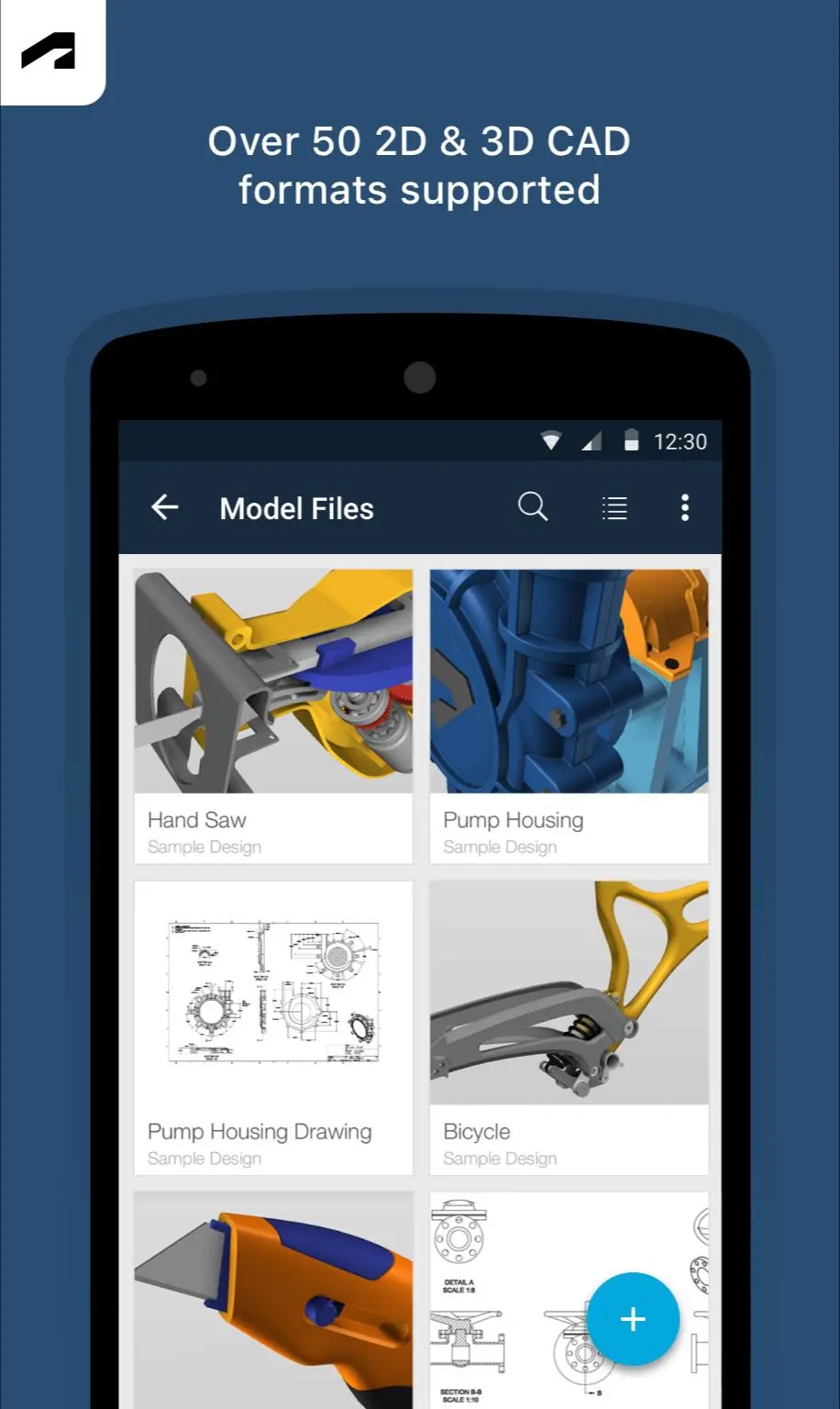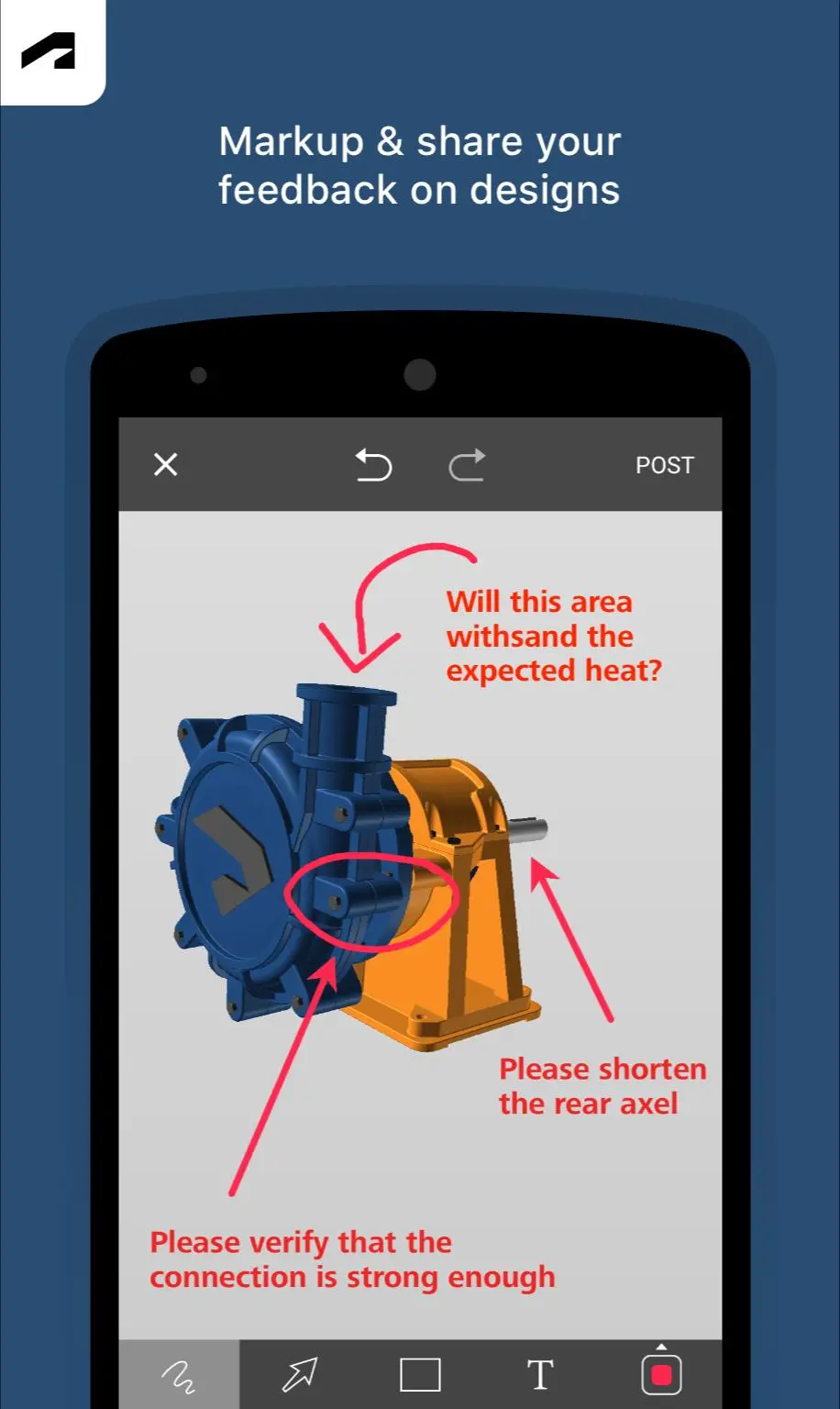Autodesk Fusion PC
Autodesk Inc.
Download Autodesk Fusion on PC With GameLoop Emulator
Autodesk Fusion sa PC
Ang Autodesk Fusion, na nagmumula sa developer na Autodesk Inc., ay tumatakbo sa Android systerm sa nakaraan.
Ngayon, maaari mong laruin ang Autodesk Fusion sa PC gamit ang GameLoop nang maayos.
I-download ito sa GameLoop library o mga resulta ng paghahanap. Hindi na tumitingin sa baterya o nakakadismaya na mga tawag sa maling oras.
I-enjoy lang ang Autodesk Fusion PC sa malaking screen nang libre!
Autodesk Fusion Panimula
Autodesk Fusion™ for Android lets you collaborate on 3D designs with anyone inside or outside your company. With the Fusion app, you have the flexibility to view and collaborate on your Fusion CAD models—anytime, anywhere. The app supports more than 100 file formats including DWG, SLDPRT, IPT, IAM, CATPART,IGES, STEP, STL, making it easy to share designs with your team, clients, partners, and friends.
The free app works in conjunction with its companion cloud-based desktop product, Autodesk Fusion™, a 3D CAD, CAM, and CAE tool for product design and development.
FEATURES
View
• Upload and view more than 100 data formats including SLDPRT, SAT, IGES, STEP, STL, OBJ, DWG, F3D, SMT, and DFX
• View and track project activities and updates
• Review large and small 3D designs and assemblies
• Access design properties and complete parts lists
• Isolate and hide components in the model for easy viewing
• Navigate by touch with zoom, pan, and rotate
Share
• Share with stakeholders inside and outside your company
• Share screenshots of the design with markups directly from the app
We respect your privacy, and would like permissions to access the following capabilities and information:
+ Accounts: Using the Android Account Manager helps us manage your Autodesk account easily, and allow other Autodesk applications to connect, using your Autodesk account.
+ Storage: Store offline data if needed, so you can view your data anywhere, anytime.
+ Photos: Access files or data stored on your device to view, share and markup.
SUPPORT: https://knowledge.autodesk.com/contact-support
Privacy policy: https://www.autodesk.com/company/legal-notices-trademarks/privacy-statement
Optional Access
+ Storage (such as Photos/Media/Files): Access files or data stored on your device to view, share and markup, so you can view your data anywhere, anytime
+ Camera: Take pictures such as drawings with app
Fusion will still function even if a user does not give permissions to access these functions.
Tags
ProductivityInformation
Developer
Autodesk Inc.
Latest Version
2.8.0
Last Updated
2024-01-24
Category
Productivity
Available on
Google Play
Show More
How to play Autodesk Fusion with GameLoop on PC
1. Download GameLoop from the official website, then run the exe file to install GameLoop
2. Open GameLoop and search for “Autodesk Fusion” , find Autodesk Fusion in the search results and click “Install”
3. Enjoy playing Autodesk Fusion on GameLoop
Minimum requirements
OS
Windows 8.1 64-bit or Windows 10 64-bit
GPU
GTX 1050
CPU
i3-8300
Memory
8GB RAM
Storage
1GB available space
Recommended requirements
OS
Windows 8.1 64-bit or Windows 10 64-bit
GPU
GTX 1050
CPU
i3-9320
Memory
16GB RAM
Storage
1GB available space