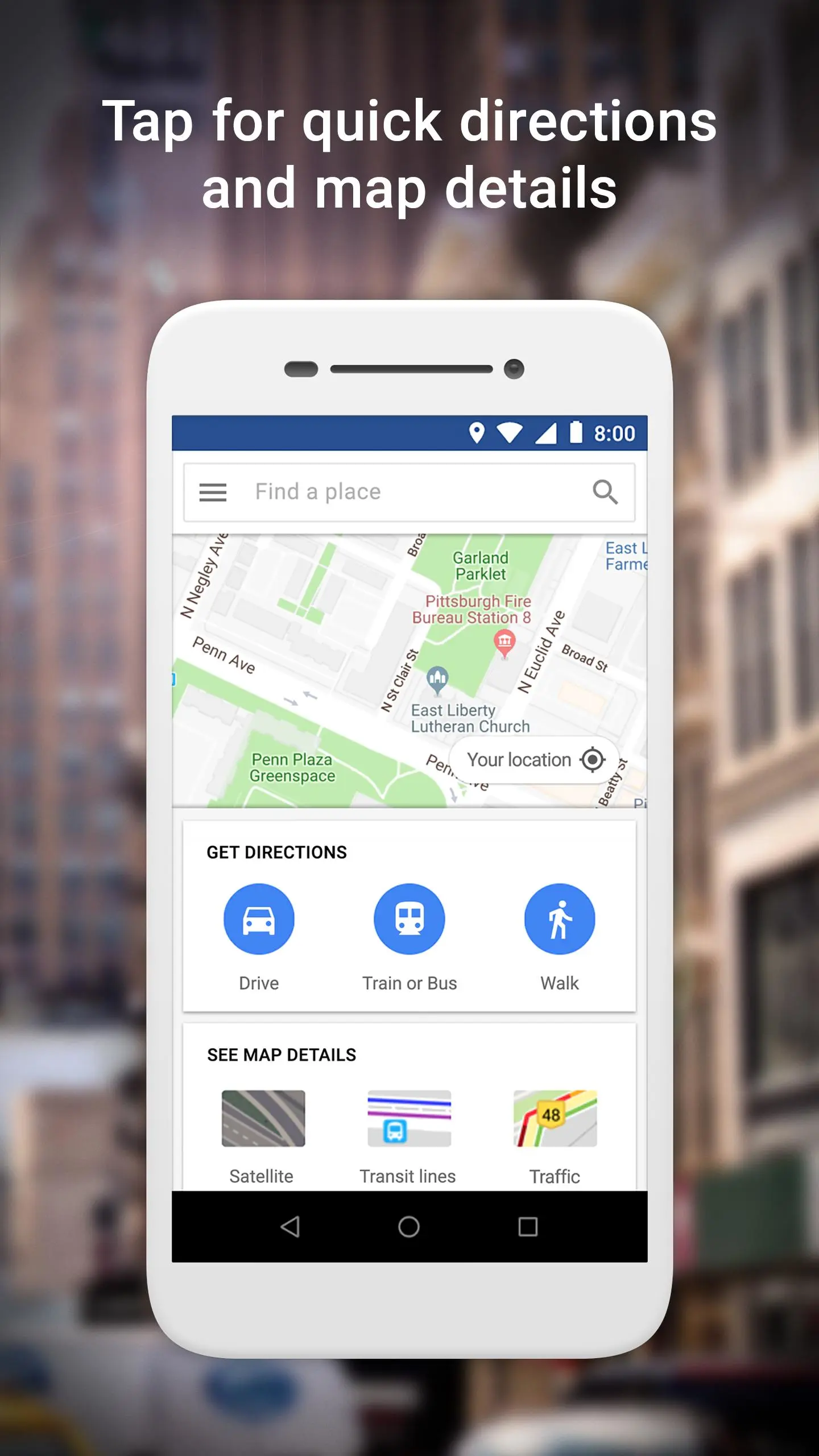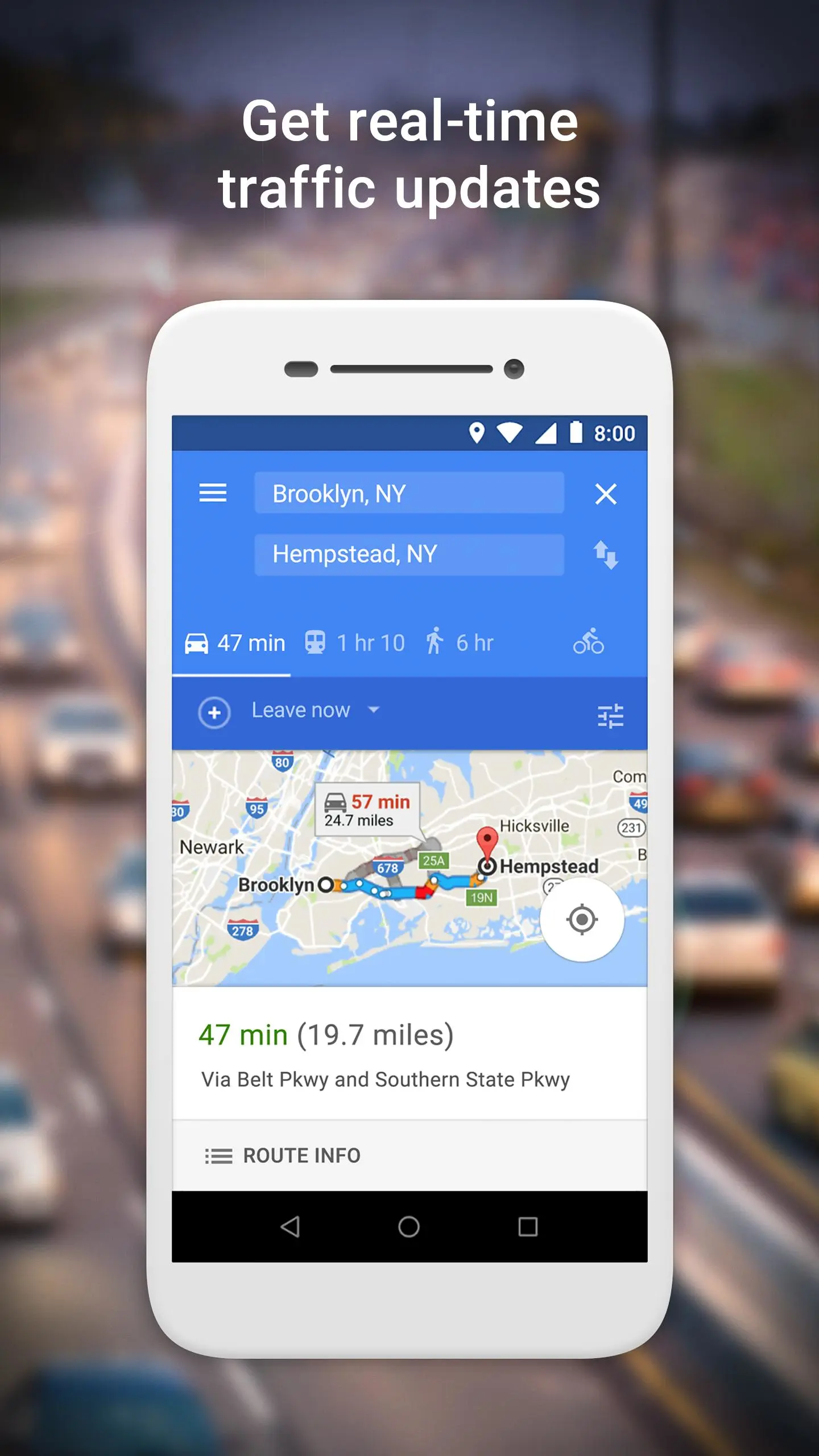Google Maps Go PC
Google LLC
Download Google Maps Go on PC With GameLoop Emulator
Google Maps Go sa PC
Ang Google Maps Go, na nagmumula sa developer na Google LLC, ay tumatakbo sa Android systerm sa nakaraan.
Ngayon, maaari mong laruin ang Google Maps Go sa PC gamit ang GameLoop nang maayos.
I-download ito sa GameLoop library o mga resulta ng paghahanap. Hindi na tumitingin sa baterya o nakakadismaya na mga tawag sa maling oras.
I-enjoy lang ang Google Maps Go PC sa malaking screen nang libre!
Google Maps Go Panimula
Google Maps Go is the lightweight Progressive Web App variation of the original Google Maps app.
This version requires Chrome (if you do not wish to install Chrome, please use www.google.com/maps in your browser instead).
Taking up 100 times less space on your device than the full Google Maps app, Google Maps Go is designed to run smoothly on devices with limited memory and on unreliable networks without compromising speed to provide your location, real-time traffic updates, directions, and train, bus, and city transit information. You can even search and find information about millions of places, such as phone numbers and addresses.
• Find the fastest route combining two-wheelers, metro, buses, taxi, walking and ferries
• Ride the metro, bus or train with live city public transport schedules
• Step-by-step directions with route preview, helping you plan your trips ahead of time
• Get there faster with real-time traffic information and traffic maps
• Discover and explore new places
• Search and find local restaurants, businesses, and other nearby places
• Decide on the best places to go by reading customer reviews, and viewing pictures of food
• Find the phone number and address to a place
• Save places you want to or visit often, and quickly find them later from your mobile
• Available in 70+ languages
• Comprehensive, accurate maps (including satellite and terrain) in 200 countries and territories
• Public transport information for over 20,000 cities
• Detailed business information for over 100 million places
____
Become a beta tester: https://goo.gl/pvdYqQ
Tags
Travel-&Information
Developer
Google LLC
Latest Version
161.1
Last Updated
2023-10-24
Category
Travel-local
Show More
How to play Google Maps Go with GameLoop on PC
1. Download GameLoop from the official website, then run the exe file to install GameLoop
2. Open GameLoop and search for “Google Maps Go” , find Google Maps Go in the search results and click “Install”
3. Enjoy playing Google Maps Go on GameLoop
Minimum requirements
OS
Windows 8.1 64-bit or Windows 10 64-bit
GPU
GTX 1050
CPU
i3-8300
Memory
8GB RAM
Storage
1GB available space
Recommended requirements
OS
Windows 8.1 64-bit or Windows 10 64-bit
GPU
GTX 1050
CPU
i3-9320
Memory
16GB RAM
Storage
1GB available space