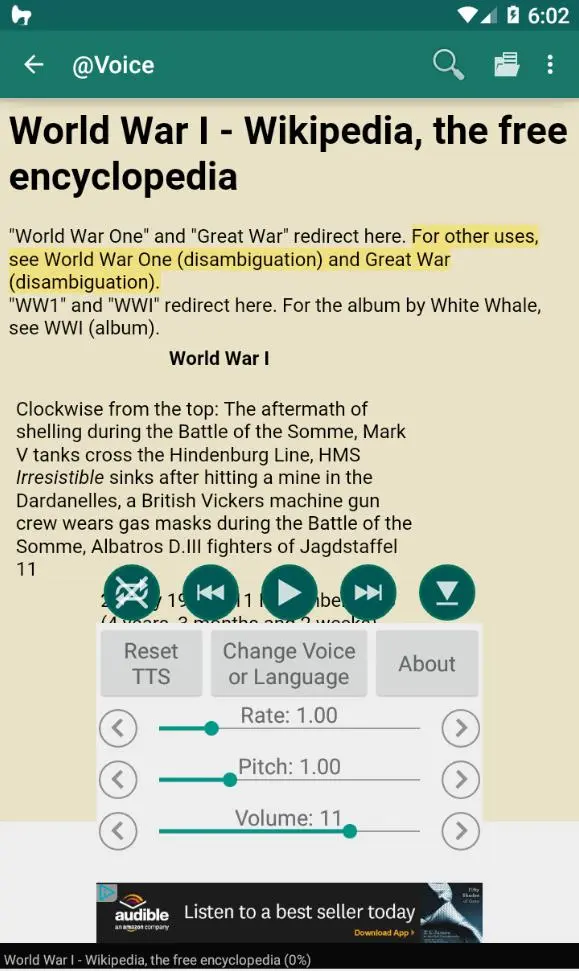@Voice Aloud Reader (TTS) PC
Hyperionics Technology
گیم لوپ ایمولیٹر کے ساتھ PC پر @Voice Aloud Reader (TTS) ڈاؤن لوڈ کریں۔
پی سی پر @Voice Aloud Reader (TTS)
@Voice Aloud Reader (TTS)، جو ڈویلپر Hyperionics Technology سے آرہا ہے، ماضی میں اینڈرائیڈ سسٹم پر چل رہا ہے۔
اب، آپ پی سی پر @Voice Aloud Reader (TTS) آسانی سے GameLoop کے ساتھ چلا سکتے ہیں۔
اسے GameLoop لائبریری یا تلاش کے نتائج میں ڈاؤن لوڈ کریں۔ مزید غلط وقت پر بیٹری یا مایوس کن کالوں پر نظر نہیں ڈالی جائے گی۔
بس بڑی سکرین پر @Voice Aloud Reader (TTS) PC کا مفت میں لطف اٹھائیں!
@Voice Aloud Reader (TTS) تعارف
Discover the ultimate app for multitaskers: @Voice Aloud Reader, designed to read aloud web pages, news articles, lengthy emails, TXT, PDF, DOC, DOCX, RTF, OpenOffice documents, EPUB, MOBI, PRC, AZW, and FB2 eBooks. Whether you want to read on-screen or listen when your eyes are occupied, this versatile app caters to your every need.
Top Features:
• Read and listen to web pages and various local files, including text, PDF, DOC, DOCX, RTF, OpenOffice documents, and HTML files.
• Enjoy clutter-free web pages, with menus, navigation, ads, and other distractions removed.
• Create and customize listening lists with multiple articles for continuous, uninterrupted playback.
• Synchronize between devices the reading positions of ebooks or other long texts, bookmarks, and use optional "@Voice Add to List" extension for desktop browsers to easily add the articles you browse on your computer to @Voice's reading list.
• OCR (Optical Character Recognition) extracts text from PDFs where standard text extraction fails.
• Effortlessly share content from other apps or copy and paste text into @Voice Aloud Reader for seamless listening.
• Export and listen to WhatsApp chats.
• Experience eBooks with original formatting and images, either on-screen or by listening with headphones.
• Supports Chinese and Japanese vertical text (right-to-left mode) and horizontal mode.
• Easily import saved Pocket articles to your @Voice reading list.
• Record spoken articles as sound files in WAV (uncompressed) or OGG (compressed) formats.
• Access dictionaries, translations, Wikipedia, and web search with a long-press on any word or phrase.
• Enhance speech with TTS correction, including optional use of Regular Expressions (RegEx).
• Adjust speech generator volume, pitch, and speech rate to your preference.
• Conveniently pause, resume, or skip through content using wired or Bluetooth headset buttons.
Advanced Features
• Detects articles or long stories split into multiple pages, offers to download all parts/chapters of the story into one EPUB file by following "Next" links.
• Automatically translates text with Google Translate
• Optionally shows and reads both original and translated text with appropriate native language voices, ideal for language learning
• Automatic voice changes for dialogs in books or web novels, with unique voices for narrators and characters
• Swap voices with a single tap on screen or headphones button, if you find out that e.g. its reading female character phrases with male voice or vice versa.
Upgrade your reading and listening experience with @Voice Aloud Reader – the all-in-one solution for busy individuals on the go. Download now and unlock the full potential of multitasking!
ٹیگز
بصری مددسیکھنے کی معذوریمعلومات
ڈویلپر
Hyperionics Technology
تازہ ترین ورژن
33.4.2
آخری تازہ کاری
2025-04-02
قسم
Books-reference
پر دستیاب ہے۔
Google Play
مزید دکھائیں
پی سی پر گیم لوپ کے ساتھ @Voice Aloud Reader (TTS) کیسے کھیلا جائے۔
1. آفیشل ویب سائٹ سے گیم لوپ ڈاؤن لوڈ کریں، پھر گیم لوپ انسٹال کرنے کے لیے exe فائل چلائیں۔
2. گیم لوپ کھولیں اور "@Voice Aloud Reader (TTS)" تلاش کریں، تلاش کے نتائج میں @Voice Aloud Reader (TTS) تلاش کریں اور "انسٹال کریں" پر کلک کریں۔
3. گیم لوپ پر @Voice Aloud Reader (TTS) کھیلنے کا لطف اٹھائیں۔
Minimum requirements
OS
Windows 8.1 64-bit or Windows 10 64-bit
GPU
GTX 1050
CPU
i3-8300
Memory
8GB RAM
Storage
1GB available space
Recommended requirements
OS
Windows 8.1 64-bit or Windows 10 64-bit
GPU
GTX 1050
CPU
i3-9320
Memory
16GB RAM
Storage
1GB available space