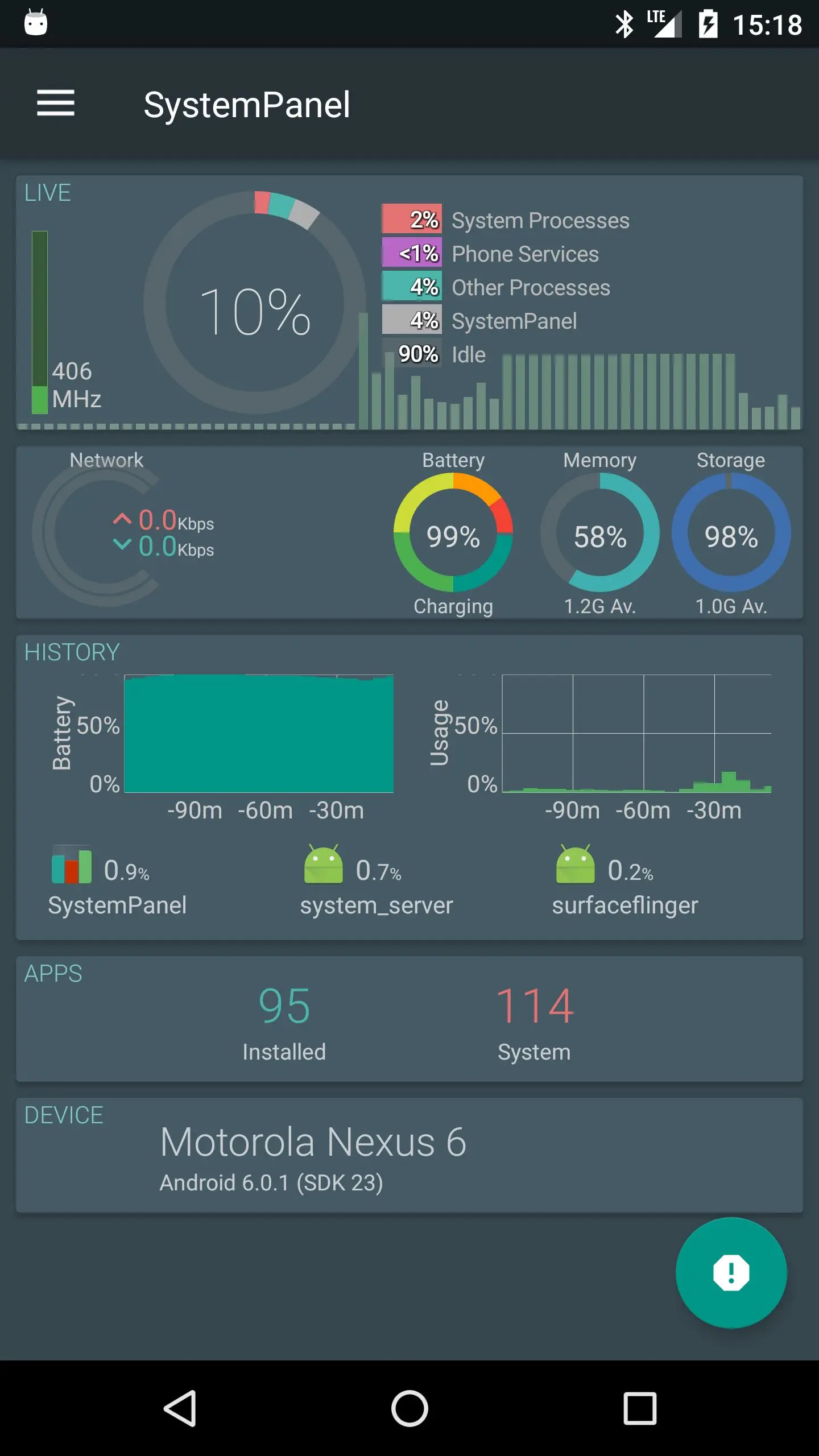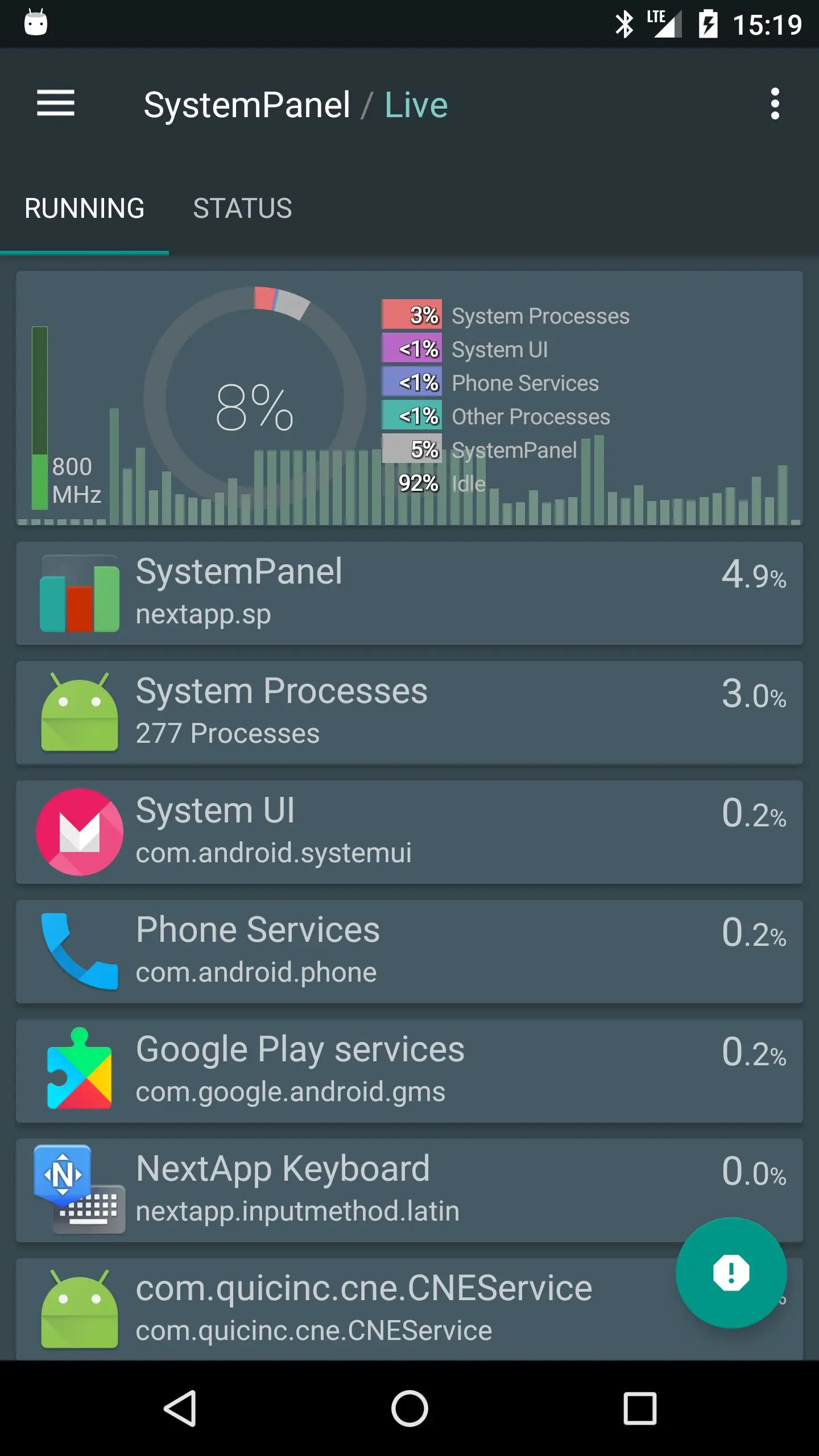SystemPanel 2 PC
NextApp, Inc.
گیم لوپ ایمولیٹر کے ساتھ PC پر SystemPanel 2 ڈاؤن لوڈ کریں۔
پی سی پر SystemPanel 2
SystemPanel 2، جو ڈویلپر NextApp, Inc. سے آرہا ہے، ماضی میں اینڈرائیڈ سسٹم پر چل رہا ہے۔
اب، آپ پی سی پر SystemPanel 2 آسانی سے GameLoop کے ساتھ چلا سکتے ہیں۔
اسے GameLoop لائبریری یا تلاش کے نتائج میں ڈاؤن لوڈ کریں۔ مزید غلط وقت پر بیٹری یا مایوس کن کالوں پر نظر نہیں ڈالی جائے گی۔
بس بڑی سکرین پر SystemPanel 2 PC کا مفت میں لطف اٹھائیں!
SystemPanel 2 تعارف
SystemPanel is a tool to let you view and manage just about everything possible about the goings-on of your device and visualize it in an easy-to-understand graphical format.
Features include:
* Show active apps, record app battery, CPU, and wake lock usage over time to show potential battery drain issues
* Draw plots showing how you used your phone over time and how much battery disappeared as a result
* Analyze recent battery consumption and device wakeups (wakelocks), showing potential problem apps
* Manage installed apps, backup app APKs, uninstall apps, and re-install archived versions
* View apps categorized by the permissions they require
* Disable system packages [ROOT required]
* Disable individual services of apps (e.g. OTA updates) [ROOT required]
* Browse all the technical nitty-gritty about your phone
This app uses Accessibility services. SystemPanel's "Usage" feature can optionally use an "accessibility service" to show you how much time you're spending in each app on your phone, and when you use them throughout the day. This is useful for those with addiction disorders (and/or their parents or legal guardians) to avoid addictive use of the device/specific applications. Use of this service is optional, and like the rest of SystemPanel, no collected data is sent from the device, it is only displayed to the user.
ٹیگز
اوزارمعلومات
ڈویلپر
NextApp, Inc.
تازہ ترین ورژن
2.0.b14
آخری تازہ کاری
2018-10-15
قسم
اوزار
پر دستیاب ہے۔
Google Play
مزید دکھائیں
پی سی پر گیم لوپ کے ساتھ SystemPanel 2 کیسے کھیلا جائے۔
1. آفیشل ویب سائٹ سے گیم لوپ ڈاؤن لوڈ کریں، پھر گیم لوپ انسٹال کرنے کے لیے exe فائل چلائیں۔
2. گیم لوپ کھولیں اور "SystemPanel 2" تلاش کریں، تلاش کے نتائج میں SystemPanel 2 تلاش کریں اور "انسٹال کریں" پر کلک کریں۔
3. گیم لوپ پر SystemPanel 2 کھیلنے کا لطف اٹھائیں۔
Minimum requirements
OS
Windows 8.1 64-bit or Windows 10 64-bit
GPU
GTX 1050
CPU
i3-8300
Memory
8GB RAM
Storage
1GB available space
Recommended requirements
OS
Windows 8.1 64-bit or Windows 10 64-bit
GPU
GTX 1050
CPU
i3-9320
Memory
16GB RAM
Storage
1GB available space