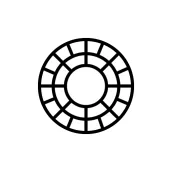
VSCO: Photo & Video Editor PC
VSCO
قم بتنزيل VSCO: Photo & Video Editor على جهاز الكمبيوتر باستخدام GameLoop Emulator
VSCO: Photo & Video Editor على الكمبيوتر الشخصي
VSCO: Photo & Video Editor ، القادم من المطور VSCO ، يعمل على نظام Android في الماضي.
الآن ، يمكنك لعب VSCO: Photo & Video Editor على جهاز الكمبيوتر باستخدام GameLoop بسلاسة.
قم بتنزيله في مكتبة GameLoop أو في نتائج البحث. لا مزيد من الانتباه إلى البطارية أو المكالمات المحبطة في الوقت الخطأ بعد الآن.
ما عليك سوى الاستمتاع بجهاز VSCO: Photo & Video Editor على الشاشة الكبيرة مجانًا!
VSCO: Photo & Video Editor مقدمة
VSCO is a leading, easy-to-use photo and video editor. It inspires creators with a library of 200+ premium quality presets and tools. VSCO includes a curated collection of inspiring photography in all genres, styles, and aesthetics from our global community of talented creators.
PHOTO EDITOR
Pro Presets for Fine Tuning
Refine your signature photo or video style with Pro Presets. Pro Presets allows you to edit and customize our most iconic tools, adjusting preset contrast, color, tone, and more.
Professional Grade Presets
Our Preset Library is the best in class. Choose from over 200 curated presets, including member favorite AL3. Excellent for outdoor and indoor image edits and ideal for food and night photography, AL3 uniquely brightens and softens the light in your photos while they appear natural and untouched.
Precise Editing Control
Take control and create the look you want with our suite of editing tools. For instance, use our Grain tool to create the authentic texture of film—soften the texture of your image while controlling the strength, size, and color of the grain.
Photo Filters: Edit your photos with VSCO presets
VSCO presets allow you to elevate your photos quickly and easily. The VSCO app includes 16 of our most popular presets for free. You can edit images immediately without in-app purchases or subscriptions. Each preset produces a unique look, from quiet and muted to vibrant and saturated.
Camera: A camera app with built-in GIF maker and effects
A new way to create is just a swipe and a tap away for all your photos and videos. Our Camera feature has four camera options: Burst, Retro, Prism, and DSCO.
Collage: Make a photo collage in seconds
Rapidly create a collage with your choice of pre-set templates, or start with a blank canvas. Customize your one-of-a-kind composition with your photos and adjustable shapes, colors, and sizes.
Dodge & Burn: Take control of highlights and shadows
With VSCO’s new Dodge and Burn tool, creators can control the light in their images to correct common problems and guide the eye to the image's focal point.
VIDEO EDITOR
Powerful and exclusive video editing tools
Transform your videos on mobile with the same premium VSCO presets, effects, and advanced editing tools from our photo editor. Adjust the white balance and experiment with color control with HSL. Trim, crop, and reverse videos with exclusive features like Speed for a slo-mo effect.
Video Like a Pro
Our high-quality photo editing presets are also available for your videos. Use our fan-favorite presets with standard video editing tools like crop and trim. Then, add standout exclusive VSCO features like Speed to create professional-level videos.
VSCO SPACES: Create shared galleries, get feedback, and discuss the creative process
Spaces are collaborative environments that provide a safe space for creators to workshop ideas, share inspiration, and connect through collective galleries.
Share your creations with #VSCO
Share your photos and videos with #VSCO for a chance to be featured in VSCO's curated gallery.
Membership Trial and Subscription Terms
Start your VSCO Membership with a free 7-day trial. Once the trial is over, you’ll be charged an annual subscription fee. Your VSCO Membership will automatically renew unless canceled before the end of the trial period.
If you'd like help with any issue, please visit vs.co/help to submit a ticket.
Plans for every creative journey.
STARTER
"FREE
Core tools and presets for basic photo editing needs."
PLUS
Full suite of presets and advanced multimedia tools.
PRO
Enhanced controls, including Pro Presets, VSCO editing on the web, priority customer support, & more.
Review our Terms and Conditions
https://vsco.co/about/terms_of_use
Review our Privacy Policy
https://vsco.co/about/privacy_policy
العلامات
التصويرمعلومة
مطور
VSCO
احدث اصدار
362.1
آخر تحديث
2024-03-04
فئة
التصوير
متاح على
Google Play
أظهر المزيد
كيف تلعب VSCO: Photo & Video Editor مع GameLoop على جهاز الكمبيوتر
1. قم بتنزيل GameLoop من الموقع الرسمي ، ثم قم بتشغيل ملف exe لتثبيت GameLoop.
2. افتح GameLoop وابحث عن "VSCO: Photo & Video Editor" ، وابحث عن VSCO: Photo & Video Editor في نتائج البحث وانقر على "تثبيت".
3. استمتع بلعب VSCO: Photo & Video Editor على GameLoop.
Minimum requirements
OS
Windows 8.1 64-bit or Windows 10 64-bit
GPU
GTX 1050
CPU
i3-8300
Memory
8GB RAM
Storage
1GB available space
Recommended requirements
OS
Windows 8.1 64-bit or Windows 10 64-bit
GPU
GTX 1050
CPU
i3-9320
Memory
16GB RAM
Storage
1GB available space

