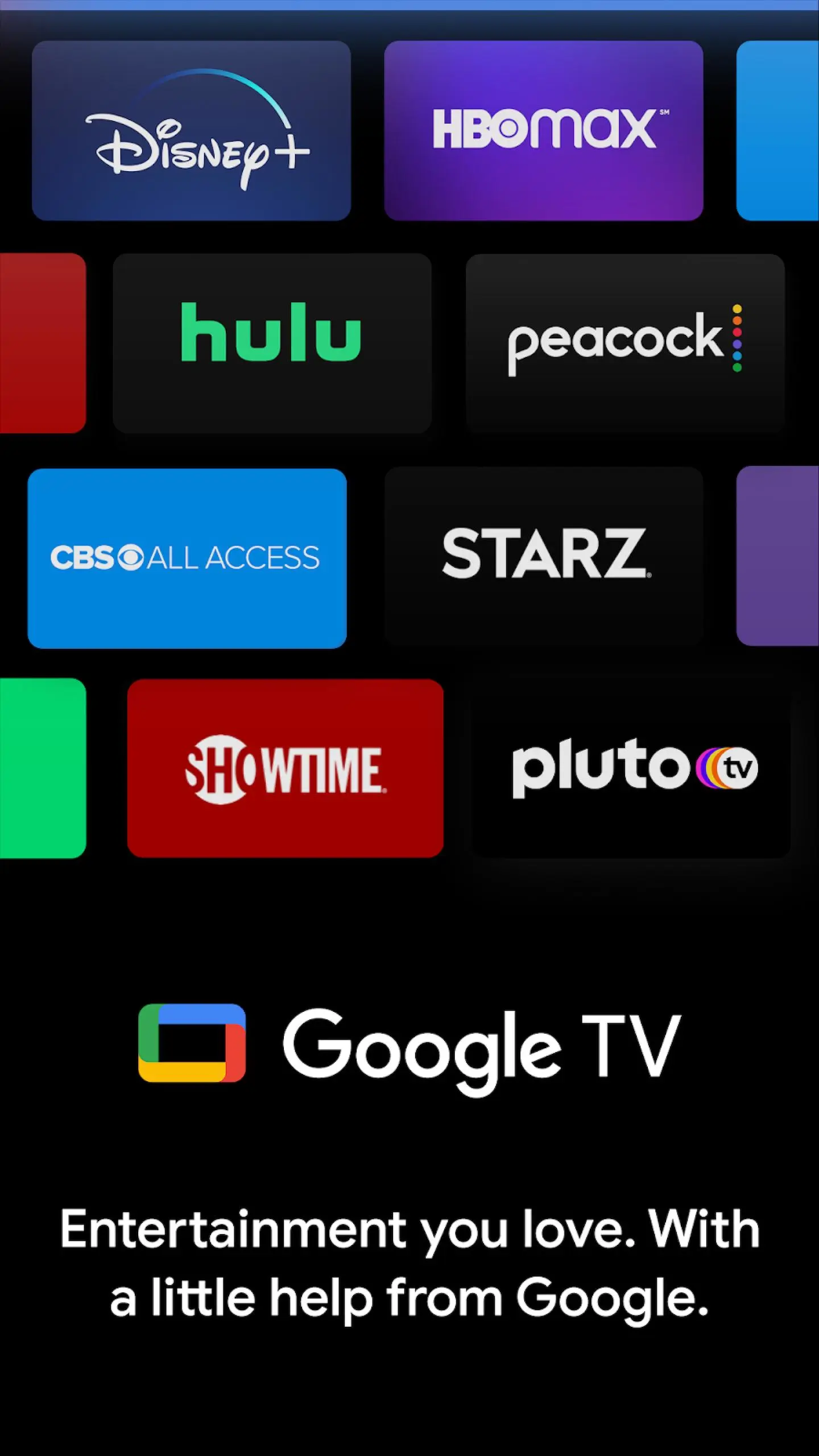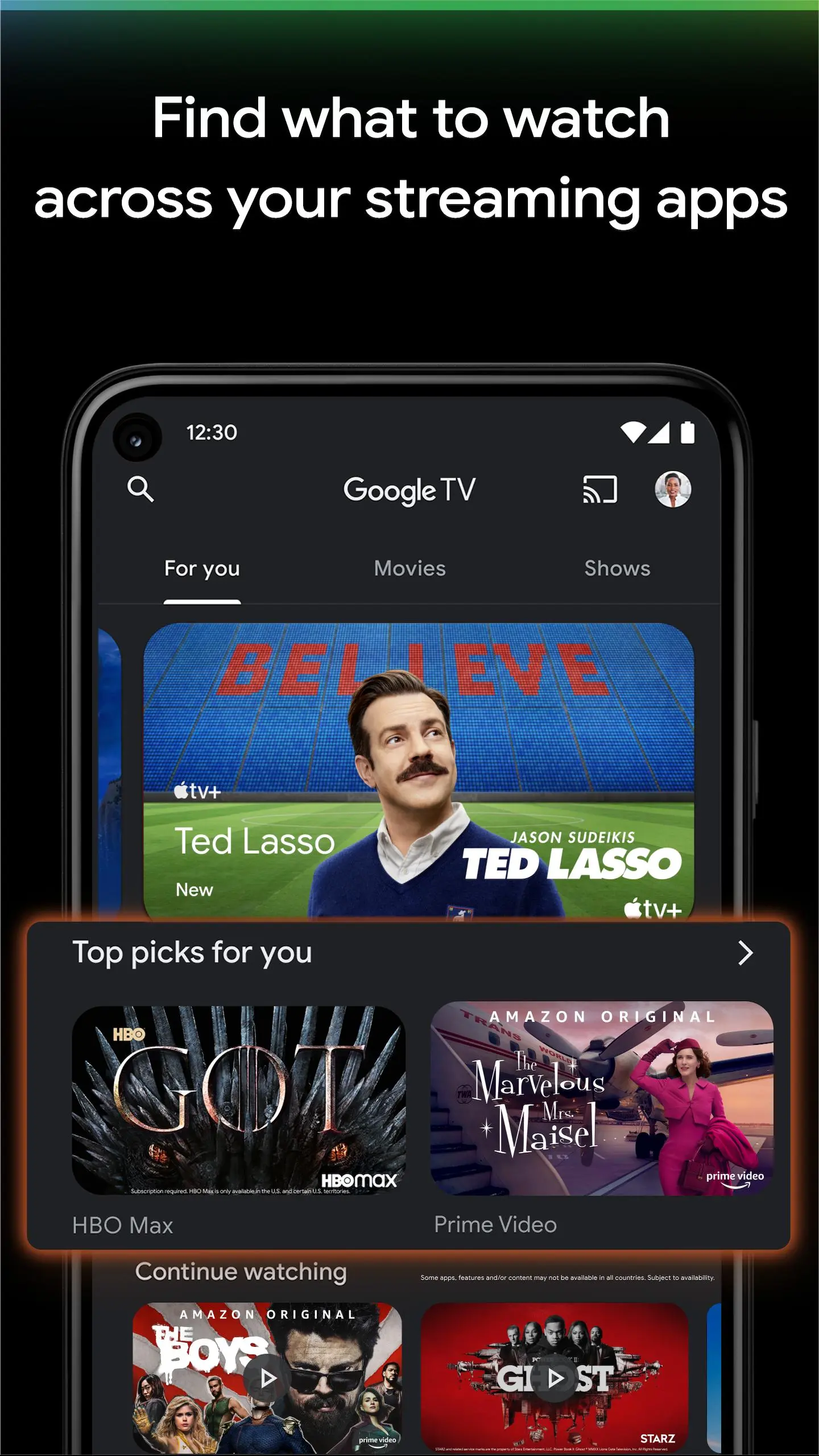Google TV PC
Google LLC
قم بتنزيل Google TV على جهاز الكمبيوتر باستخدام GameLoop Emulator
Google TV على الكمبيوتر الشخصي
Google TV ، القادم من المطور Google LLC ، يعمل على نظام Android في الماضي.
الآن ، يمكنك لعب Google TV على جهاز الكمبيوتر باستخدام GameLoop بسلاسة.
قم بتنزيله في مكتبة GameLoop أو في نتائج البحث. لا مزيد من الانتباه إلى البطارية أو المكالمات المحبطة في الوقت الخطأ بعد الآن.
ما عليك سوى الاستمتاع بجهاز Google TV على الشاشة الكبيرة مجانًا!
Google TV مقدمة
Google TV, previously Play Movies & TV, makes it easy to find and enjoy the entertainment you love in one place. With Google TV, you'll be able to:
Find what to watch next
Browse 700,000+ movies and TV episodes from across your streaming apps, all in one place and organized into topics and genres. Discover new things with recommendations based on what you love and what’s trending across the services you already have access to. Search for titles to see which streaming apps offer them.
See the latest releases
Buy or rent the newest movies and shows right in the Shop tab. Purchases are stored in your Library and can be downloaded to watch when you're not connected. Watch instantly on your laptop, Android phone or tablet, or on your TV with Google TV or on Play Movies & TV where available.
One list for all your discoveries
Add interesting shows and movies to your Watchlist to keep track of your new discoveries and view them later. The Watchlist is shared between all your devices, so you can even add to your Watchlist from your TV or phone and laptop through Search on any browser.
Use your phone as your remote
With a remote built right into the app, you can find something great to watch even when the couch has eaten your remote. And you can use your phone’s keyboard to quickly type complicated passwords, movie names or search terms on your Google TV or other Android TV OS device.
Pantaya is a service only available in the US.
Separate subscriptions required for certain streaming services or access to certain content.
العلامات
Video-Playersمعلومة
مطور
Google LLC
احدث اصدار
4.39.2987.730845568.2-release
آخر تحديث
2025-03-10
فئة
Video-players-editors
أظهر المزيد
كيف تلعب Google TV مع GameLoop على جهاز الكمبيوتر
1. قم بتنزيل GameLoop من الموقع الرسمي ، ثم قم بتشغيل ملف exe لتثبيت GameLoop.
2. افتح GameLoop وابحث عن "Google TV" ، وابحث عن Google TV في نتائج البحث وانقر على "تثبيت".
3. استمتع بلعب Google TV على GameLoop.
Minimum requirements
OS
Windows 8.1 64-bit or Windows 10 64-bit
GPU
GTX 1050
CPU
i3-8300
Memory
8GB RAM
Storage
1GB available space
Recommended requirements
OS
Windows 8.1 64-bit or Windows 10 64-bit
GPU
GTX 1050
CPU
i3-9320
Memory
16GB RAM
Storage
1GB available space