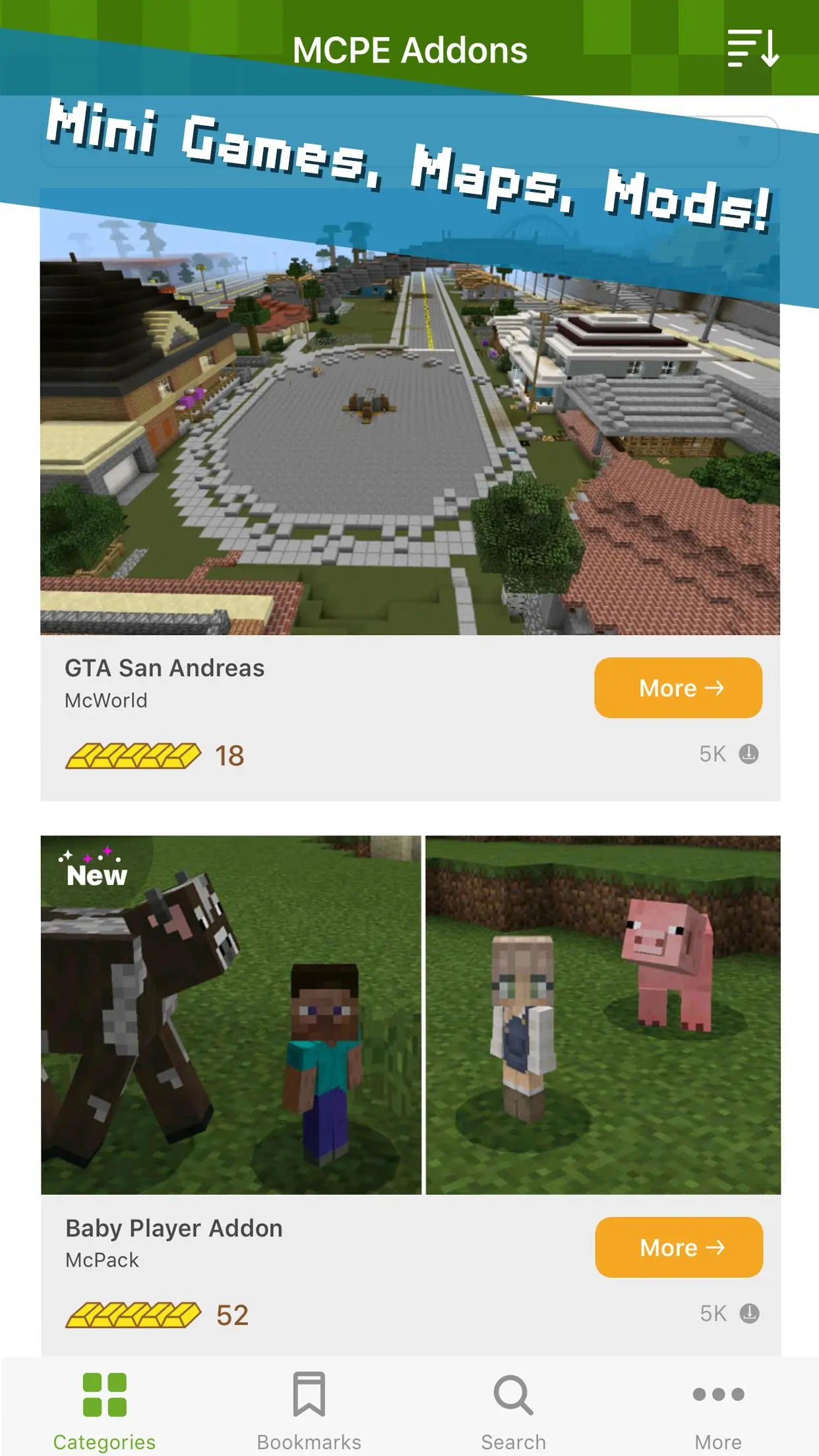Addons for Minecraft PC
Kayen Works
ดาวน์โหลด Addons for Minecraft บนพีซีด้วย GameLoop Emulator
Addons for Minecraft บน PC
Addons for Minecraft มาจากผู้พัฒนา Kayen Works ที่เคยรันบนระบบปฏิบัติการ Android มาก่อน
ตอนนี้คุณสามารถเล่น Addons for Minecraft บนพีซีด้วย GameLoop ได้อย่างราบรื่น
ดาวน์โหลดในไลบรารี GameLoop หรือผลการค้นหา ไม่ต้องสนใจแบตเตอรี่หรือโทรผิดเวลาอีกต่อไป
เพียงเพลิดเพลินกับ Addons for Minecraft PC บนหน้าจอขนาดใหญ่ฟรี!
Addons for Minecraft บทนำ
Collection of best Minecraft Add-Ons!
• All Add-Ons fully tested, and repackaged as needed.
• Compilation of the best and unique Add-Ons available.
• Will be updated constantly with more items.
Available on newest version of Minecraft is a new feature called Add-Ons. Using Add-Ons, you can transform the worlds, and modify the mob behaviors and properties, essentially creating new kind of games. You can change the look of mobs as you would with skins, and create brand new worlds as with mods, but without any hacks required.
Note to Add-On Creators: If you would like to list your Add-On on the app, please send us the Add-On using the instruction provided in the app. We will include link to your Add-On page and honor the download ads URL if you have any.
Disclaimer:
This is not an official Minecraft product. It is not approved by or associated with Mojang.
แท็ก
บันเทิงข้อมูล
นักพัฒนา
Kayen Works
เวอร์ชั่นล่าสุด
1.20.5
อัพเดทล่าสุด
2024-07-11
หมวดหมู่
บันเทิง
มีจำหน่ายที่
Google Play
แสดงมากขึ้น
วิธีเล่น Addons for Minecraft ด้วย GameLoop บน PC
1. ดาวน์โหลด GameLoop จากเว็บไซต์ทางการ จากนั้นเรียกใช้ไฟล์ exe เพื่อติดตั้ง GameLoop
2. เปิด GameLoop และค้นหา "Addons for Minecraft" ค้นหา Addons for Minecraft ในผลการค้นหาแล้วคลิก "ติดตั้ง"
3. สนุกกับการเล่น Addons for Minecraft บน GameLoop
Minimum requirements
OS
Windows 8.1 64-bit or Windows 10 64-bit
GPU
GTX 1050
CPU
i3-8300
Memory
8GB RAM
Storage
1GB available space
Recommended requirements
OS
Windows 8.1 64-bit or Windows 10 64-bit
GPU
GTX 1050
CPU
i3-9320
Memory
16GB RAM
Storage
1GB available space