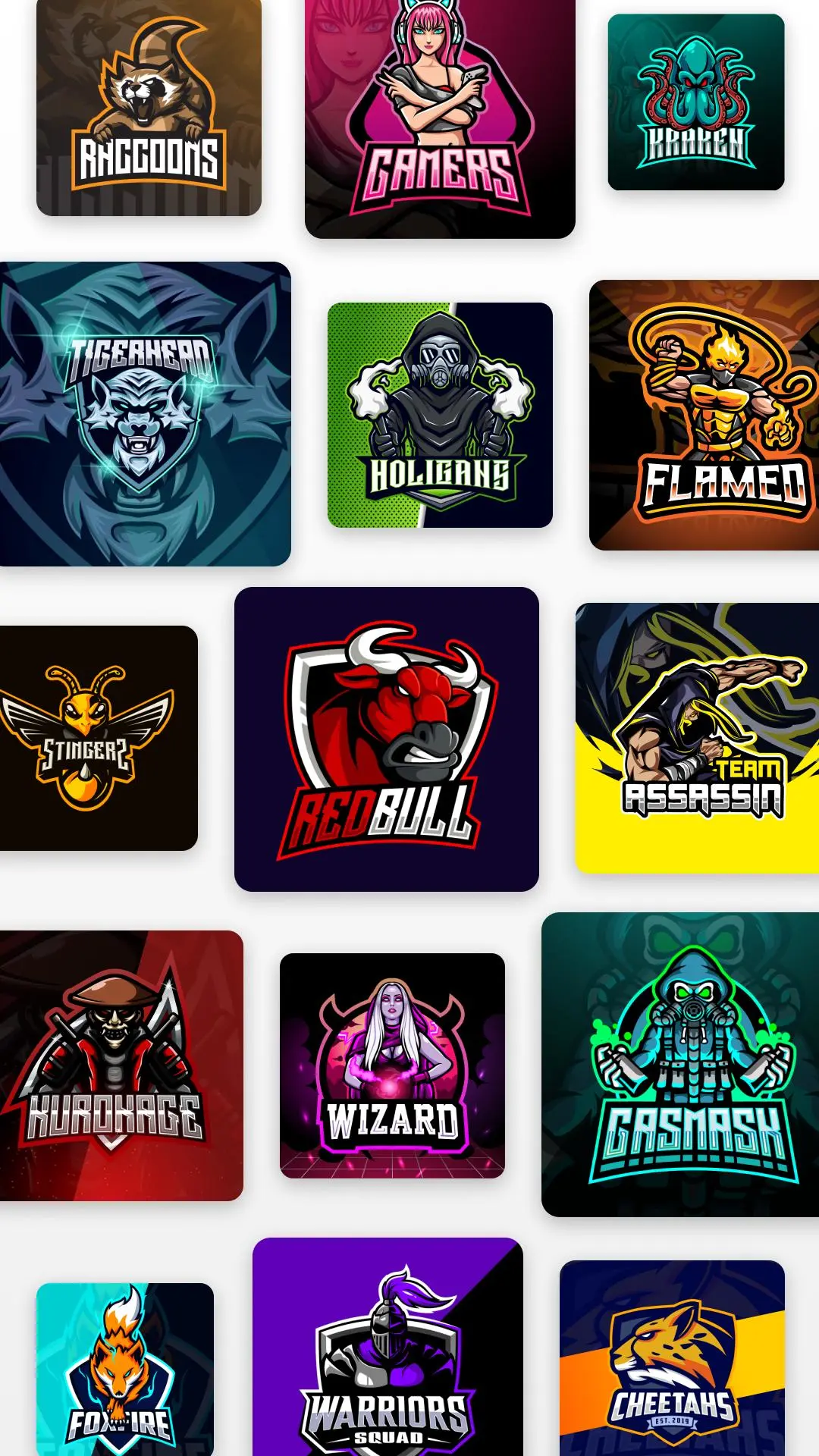Esports Gaming Logo Maker PC
ZipoApps
ดาวน์โหลด Esports Gaming Logo Maker บนพีซีด้วย GameLoop Emulator
Esports Gaming Logo Maker บน PC
Esports Gaming Logo Maker มาจากผู้พัฒนา ZipoApps ที่เคยรันบนระบบปฏิบัติการ Android มาก่อน
ตอนนี้คุณสามารถเล่น Esports Gaming Logo Maker บนพีซีด้วย GameLoop ได้อย่างราบรื่น
ดาวน์โหลดในไลบรารี GameLoop หรือผลการค้นหา ไม่ต้องสนใจแบตเตอรี่หรือโทรผิดเวลาอีกต่อไป
เพียงเพลิดเพลินกับ Esports Gaming Logo Maker PC บนหน้าจอขนาดใหญ่ฟรี!
Esports Gaming Logo Maker บทนำ
Unique logo design. Esport Logo Maker is the best logo design app to create professional, unique, and impressive logos for your gaming team. Esports Logo Maker is explicitly focusing on gaming teams or gaming-type logos with mascots. It is effortless to use, and you can create your logo with a mascot within a second. Logo design work doesn't get simpler than this.
Simple, yet Powerful Logo Maker!
Logo Creator.
Simply choose from over 300+ customizable logo templates created by professional designers. Then edit your chosen design using more than 250+ fonts and background design resources. There are so many different types of icons, avatars, and mascots to create gaming logos.
The Best Free Logo Maker!
Gaming Logo Maker.
Choose a logo from 300+ ready-to-use types of logo templates like a soldier, animal, samurai, ninja, assassin, gamer, archer, and skull mascot. Save and share your logos as Transparent PNG or with backgrounds in high resolution.
Esport Logo Maker Features:
✔️ Gaming logo maker with 300+ customizable logo templates: Esports Logo Maker includes various beautiful gaming logo designs, from simple ones to more elaborate combinations. Every logo design element is fully adjustable, allowing you to make unique, fully customized logos in minutes.
✔️ Logo editor: Easy and fast text editing tools like text size, text spacing, and text colors.
✔️ Esports Logo Maker suggests the best colors for each logo.
✔️ Gamer logo maker with 100+ stylish and professionally designed gaming fonts for your team name.
✔️ Choose your background: So many beautiful backgrounds specially designed for gaming logos. Add the best background which suits your gaming logo, or you can choose your favorite color as a background.
✔️ The easiest custom logo design!
Here are the steps to make an awesome logo for your team with a gaming logo maker:
1. Write your Logo name and continue.
2. Now, we suggest 300+ ready-to-use logos with your logo name.
3. Simply choose one of the templates.
4. Now, if you want, you can use a logo editor and change text, font, color, size, stroke, outline, and backgrounds.
5. Your logo is ready. Save and share your logos as Transparent PNG or with backgrounds.
Fantastic Esports Logo Maker!
Simple to use gaming logo maker with great features. Create a customized cool logo and stand out from the crowd. Add a mascot of your choice, aesthetic background, and unique text with Esports logo maker.
แท็ก
บันเทิงArt-&ข้อมูล
นักพัฒนา
ZipoApps
เวอร์ชั่นล่าสุด
1.4.1
อัพเดทล่าสุด
2023-07-17
หมวดหมู่
บันเทิง
มีจำหน่ายที่
Google Play
แสดงมากขึ้น
วิธีเล่น Esports Gaming Logo Maker ด้วย GameLoop บน PC
1. ดาวน์โหลด GameLoop จากเว็บไซต์ทางการ จากนั้นเรียกใช้ไฟล์ exe เพื่อติดตั้ง GameLoop
2. เปิด GameLoop และค้นหา "Esports Gaming Logo Maker" ค้นหา Esports Gaming Logo Maker ในผลการค้นหาแล้วคลิก "ติดตั้ง"
3. สนุกกับการเล่น Esports Gaming Logo Maker บน GameLoop
Minimum requirements
OS
Windows 8.1 64-bit or Windows 10 64-bit
GPU
GTX 1050
CPU
i3-8300
Memory
8GB RAM
Storage
1GB available space
Recommended requirements
OS
Windows 8.1 64-bit or Windows 10 64-bit
GPU
GTX 1050
CPU
i3-9320
Memory
16GB RAM
Storage
1GB available space