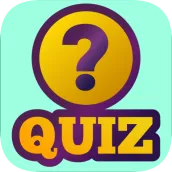
Quiz Maker PC
Hopeful Andrei
ดาวน์โหลด Quiz Maker บนพีซีด้วย GameLoop Emulator
Quiz Maker บน PC
Quiz Maker มาจากผู้พัฒนา Hopeful Andrei ที่เคยรันบนระบบปฏิบัติการ Android มาก่อน
ตอนนี้คุณสามารถเล่น Quiz Maker บนพีซีด้วย GameLoop ได้อย่างราบรื่น
ดาวน์โหลดในไลบรารี GameLoop หรือผลการค้นหา ไม่ต้องสนใจแบตเตอรี่หรือโทรผิดเวลาอีกต่อไป
เพียงเพลิดเพลินกับ Quiz Maker PC บนหน้าจอขนาดใหญ่ฟรี!
Quiz Maker บทนำ
Quiz Maker does exactly what its name suggests!
You can create single-choice or multiple-choice tests and polls, for personal use or for sharing.
You can control the availability of your work: personal use, public use or invitation-only.
You can import ready-made questions from a .csv file (we provide a tutorial within the app if you're unfamiliar with Google Spreadsheets).
Practice for tests or exams.
Poll the audience regarding your topics of interest.
Challenge your friends with difficult questions, collect results, analyze and compare their answers. Export results in .CSV (comma-separated values) format and analyze them with Google Spreadsheets.
If you are a teacher or professor teaching online classes, you may even use this app to check your students' knowledge remotely.
We are also providing multilingual support. Currently, this app is translated into: English, French, Italian, Portuguese, Romanian and Spanish.
You will need to login to your Gmail account in order to make full use of this app. Our privacy policy can be found at:
https://test-and-poll-maker.blogspot.com/2021/11/quiz-maker-privacy-polcy.html
Happy quizzing!
แท็ก
บันเทิงข้อมูล
นักพัฒนา
Hopeful Andrei
เวอร์ชั่นล่าสุด
1.3.0
อัพเดทล่าสุด
2022-12-23
หมวดหมู่
บันเทิง
มีจำหน่ายที่
Google Play
แสดงมากขึ้น
วิธีเล่น Quiz Maker ด้วย GameLoop บน PC
1. ดาวน์โหลด GameLoop จากเว็บไซต์ทางการ จากนั้นเรียกใช้ไฟล์ exe เพื่อติดตั้ง GameLoop
2. เปิด GameLoop และค้นหา "Quiz Maker" ค้นหา Quiz Maker ในผลการค้นหาแล้วคลิก "ติดตั้ง"
3. สนุกกับการเล่น Quiz Maker บน GameLoop
Minimum requirements
OS
Windows 8.1 64-bit or Windows 10 64-bit
GPU
GTX 1050
CPU
i3-8300
Memory
8GB RAM
Storage
1GB available space
Recommended requirements
OS
Windows 8.1 64-bit or Windows 10 64-bit
GPU
GTX 1050
CPU
i3-9320
Memory
16GB RAM
Storage
1GB available space

