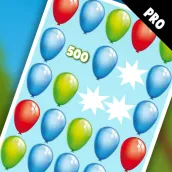
Balloons Pop PRO PC
LittleBigPlay - Word, Educational & Puzzle Games
Download Balloons Pop PRO on PC With GameLoop Emulator
Balloons Pop PRO on PC
Balloons Pop PRO, coming from the developer LittleBigPlay - Word, Educational & Puzzle Games, is running on Android systerm in the past.
Now, You can play Balloons Pop PRO on PC with GameLoop smoothly.
Download it in the GameLoop library or search results. No more eyeing the battery or frustrating calls at the wrong time any more.
Just enjoy Balloons Pop PRO PC on the large screen for free!
Balloons Pop PRO Introduction
Will you pop all the balloons in our colorful puzzle game Balloons Pop?
Balloons Pop might look like a simple to play puzzle game, but after you try it you will see that the game needs some strategy to master the TOP20 leaderboards!
Play as a single player and try to beat your personal bests or submit your points and challenge other people from all around the world! Will you make it into TOP20?
Balloons Pop PRO is a full version with no ads and no in-app purchases!
HOW TO PLAY:
Tap on a group of at least 2 balloons of the same color to pop them! Remember, bigger group you pop, the better score you get! Collect extra points and bonuses on your way! In the challenge mode you must pop a given number of balloons in a single move to get the new balloons, otherwise they will be removed.
GAME MODES:
* Challenge - there will be shown a "POP" number above the balloons and your task is to pop at least as many balloons as shown by this number in a single move. Example: POP number = 4, so you must pop at least 4 balloons in s single move!
* 30 Pops - you have 30 pops available
* 45 seconds - you have 45 seconds time limit
* 5+ Balloons/6+ Balloons - pop at least 5/6 balloons in one move to get the new balloons!
FEATURES:
* Addicting puzzle game for all ages
* 5 game modes to choose from
* No ads, no in-app purchases
* TOP20 - challenge other people from all around the world
* Each game is different
Have fun with Balloons Pop!
Tags
ArcadeInformation
Developer
LittleBigPlay - Word, Educational & Puzzle Games
Latest Version
12.0
Last Updated
2024-09-06
Category
Arcade
Available on
Google Play
Show More
How to play Balloons Pop PRO with GameLoop on PC
1. Download GameLoop from the official website, then run the exe file to install GameLoop
2. Open GameLoop and search for “Balloons Pop PRO” , find Balloons Pop PRO in the search results and click “Install”
3. Enjoy playing Balloons Pop PRO on GameLoop
Minimum requirements
OS
Windows 8.1 64-bit or Windows 10 64-bit
GPU
GTX 1050
CPU
i3-8300
Memory
8GB RAM
Storage
1GB available space
Recommended requirements
OS
Windows 8.1 64-bit or Windows 10 64-bit
GPU
GTX 1050
CPU
i3-9320
Memory
16GB RAM
Storage
1GB available space

