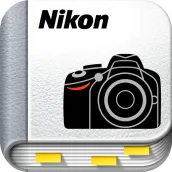
Manual Viewer 2 PC
Nikon Corporation
Download Manual Viewer 2 on PC With GameLoop Emulator
Manual Viewer 2 on PC
Manual Viewer 2, coming from the developer Nikon Corporation, is running on Android systerm in the past.
Now, You can play Manual Viewer 2 on PC with GameLoop smoothly.
Download it in the GameLoop library or search results. No more eyeing the battery or frustrating calls at the wrong time any more.
Just enjoy Manual Viewer 2 PC on the large screen for free!
Manual Viewer 2 Introduction
Thank you for using "Manual Viewer 2".
Product manuals are still available via the Nikon Download Center.
The Nikon Manual Viewer 2 app is used to download and view manuals for Nikon SLR cameras.
Downloading the manual for your camera lets you access the instructions at any time, on line or off.
■Downloading Manuals
Manuals can only be downloaded online. A Wi-Fi connection is recommended for downloads over 10 MB. Depending on network conditions, download may take over 10 minutes.
■Using the Viewer
Tapping a manual in the library launches the viewer.
Links are indicated by colored text: tapping a colored word or number takes you to the linked page.
*Android 4.0 or later recommended.
(Application License Agreement)
http://crossgate.nikonimglib.com/dsd_redirect/redirect.do?P=qUFkZ67&R=zteGQ00&L=G8OXt03&O=999SQ00
Information
Developer
Nikon Corporation
Latest Version
2.2.1
Last Updated
2016-04-19
Category
Photography
Available on
Google Play
Show More
How to play Manual Viewer 2 with GameLoop on PC
1. Download GameLoop from the official website, then run the exe file to install GameLoop
2. Open GameLoop and search for “Manual Viewer 2” , find Manual Viewer 2 in the search results and click “Install”
3. Enjoy playing Manual Viewer 2 on GameLoop
Minimum requirements
OS
Windows 8.1 64-bit or Windows 10 64-bit
GPU
GTX 1050
CPU
i3-8300
Memory
8GB RAM
Storage
1GB available space
Recommended requirements
OS
Windows 8.1 64-bit or Windows 10 64-bit
GPU
GTX 1050
CPU
i3-9320
Memory
16GB RAM
Storage
1GB available space

