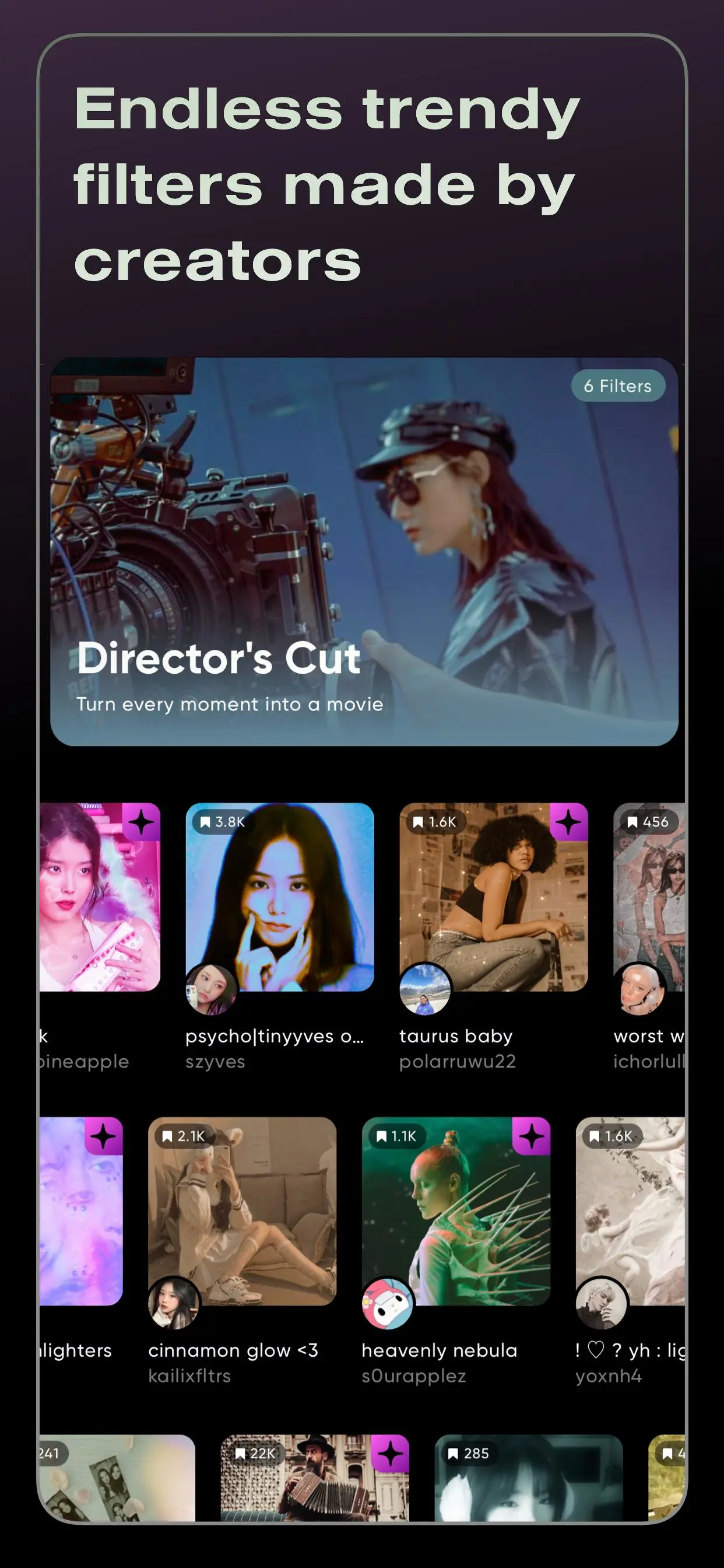Polarr: Photo Filters & Editor PC
Polarr
Download Polarr: Photo Filters & Editor on PC With GameLoop Emulator
Polarr: Photo Filters & Editor on PC
Polarr: Photo Filters & Editor, coming from the developer Polarr, is running on Android systerm in the past.
Now, You can play Polarr: Photo Filters & Editor on PC with GameLoop smoothly.
Download it in the GameLoop library or search results. No more eyeing the battery or frustrating calls at the wrong time any more.
Just enjoy Polarr: Photo Filters & Editor PC on the large screen for free!
Polarr: Photo Filters & Editor Introduction
Discover millions of Polarr filters made by Polarr Creators around the world, or create and share your own filters with your friends. Polarr filters are much more than your regular filters. In addition to editing colors, you can include your own overlays, face adjustments, or change particular objects with AI in your Polarr filter. Polarr filters can also be applied on videos with Polarr 24FPS. With Polarr, it's never been easier to share your filters and aesthetics.
Main features:
• Search and discover trendy, new Polarr filters
• Weekly updated Polarr filter collections and Creator Spotlights
• Create and share your own Polarr filters
• Scan or produce Polarr filters as QR codes
• Synchronize all your Polarr filters with a Polarr account, for both Polarr and Polarr 24FPS
Included effects for Polarr Filters:
• Selective AI objects: Sky, Person, Background, Vegetation, Building, Ground, Animal, etc
• Selective masks: Brush, Radial, Gradient, Color, Luminance
• Overlays: Gradient, Duotone, Weather, Texture, Backdrops, Custom Overlay, etc
• Retouch: Skin, Liquify, Face shapes (mouth, teeth, nose, chin, etc)
• Global adjustments: Light, Color, HSL, Toning, Effects, Fringing, Details, Curves, Vignette, Grain, LUT
• Productivity: Batch photo exports, Face detection, A.I. object segmentation
===============================
Polarr Subscription Options:
===============================
$3.99 per month
$19.99 per year
You can subscribe to get access to all premium Polarr offered in Polarr. Subscribing to Polarr also unlocks Polarr 24FPS through your Polarr account.
When you start your Polarr subscription with a free trial, once the trial is over, you’ll be charged a subscription fee. Subscriptions are billed monthly or annually at the rate selected depending on the subscription plan.
Monthly or yearly subscriptions unlock the same features in Polarr. Pricing in other countries may vary, and charges may be converted to your local currency depending on the country you live in.
Subscriptions auto-renew at the cost of the chosen package, unless canceled 24-hours in advance before the end of the current period. The subscription fee is charged to your Google Play Store account at confirmation of purchase. You may manage your subscription and turn off auto-renewal by going to your Account Settings after purchase. Any unused portion of a free trial period will be forfeited when the user purchases a subscription during free trial.
Terms of use: https://www.polarr.com/policy/termsofservice_v3_en.html
Privacy policy: https://www.polarr.com/policy/privacy_v3_en.html
Tags
PhotographyInformation
Developer
Polarr
Latest Version
6.11.0
Last Updated
2025-03-19
Category
Photography
Available on
Google Play
Show More
How to play Polarr: Photo Filters & Editor with GameLoop on PC
1. Download GameLoop from the official website, then run the exe file to install GameLoop
2. Open GameLoop and search for “Polarr: Photo Filters & Editor” , find Polarr: Photo Filters & Editor in the search results and click “Install”
3. Enjoy playing Polarr: Photo Filters & Editor on GameLoop
Minimum requirements
OS
Windows 8.1 64-bit or Windows 10 64-bit
GPU
GTX 1050
CPU
i3-8300
Memory
8GB RAM
Storage
1GB available space
Recommended requirements
OS
Windows 8.1 64-bit or Windows 10 64-bit
GPU
GTX 1050
CPU
i3-9320
Memory
16GB RAM
Storage
1GB available space