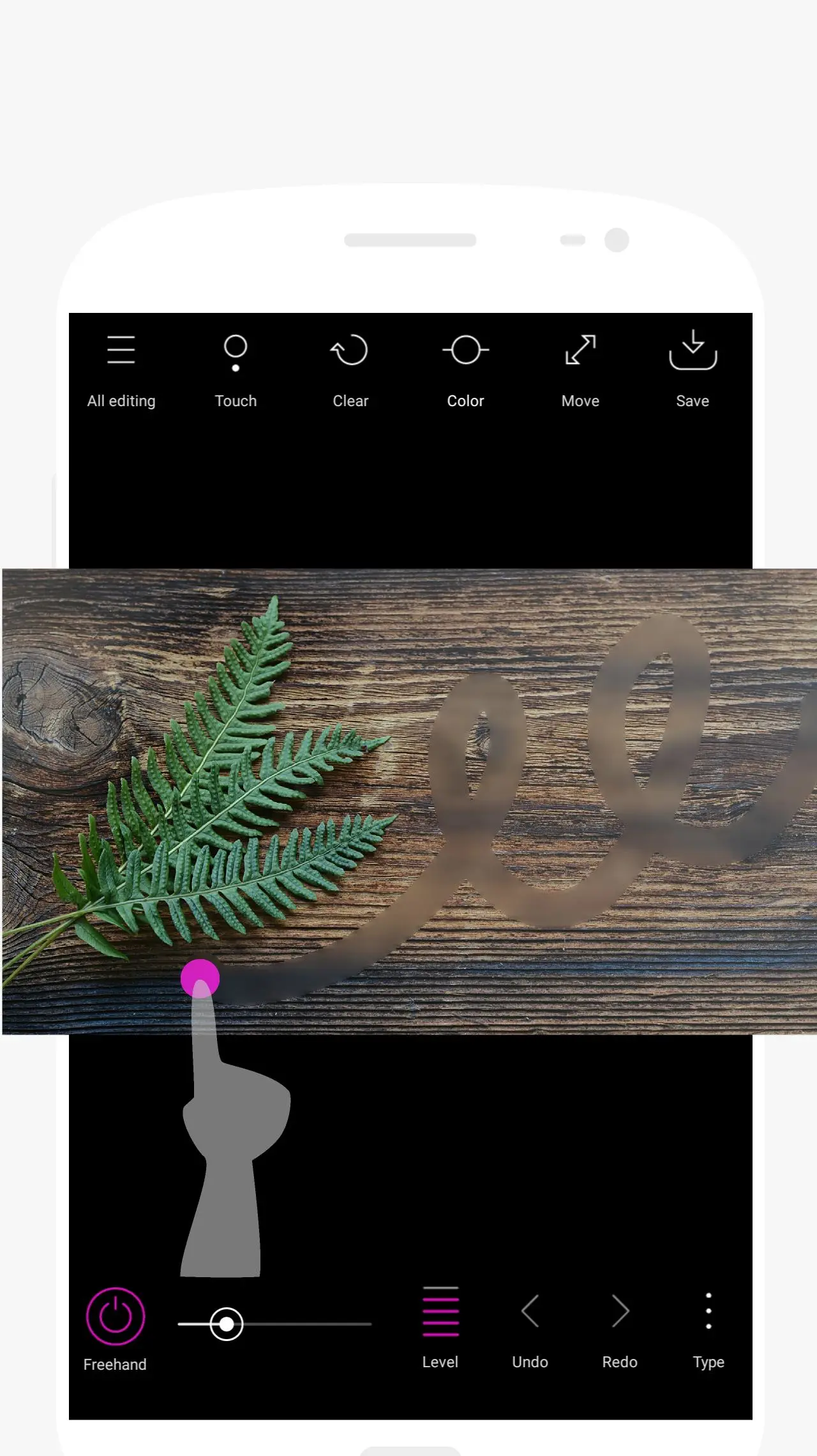Point Blur : blur photo editor PC
addquick
Download Point Blur : blur photo editor on PC With GameLoop Emulator
Point Blur : blur photo editor on PC
Point Blur : blur photo editor, coming from the developer addquick, is running on Android systerm in the past.
Now, You can play Point Blur : blur photo editor on PC with GameLoop smoothly.
Download it in the GameLoop library or search results. No more eyeing the battery or frustrating calls at the wrong time any more.
Just enjoy Point Blur : blur photo editor PC on the large screen for free!
Point Blur : blur photo editor Introduction
Blur processing on part or all of the photo.
It's a simple operation.
Features
- This will give you a background blur effect.
- This will blur some part or all of your photo image.
- This will used to blur the unwanted part of your picture.
How to use
- Choose and Crop an image.
- Trace the part you want to add an effect.
- save.
You can easily add a special effect to a part of the photo with just this operation.
How to use the pink button.
1.You can use the eraser by touching.
2.A straight line effect can be used by pressing and holding.
Change the effect.
1.The effect can be changed from the button on the lower right, and many blurs and multiple mosaics are available.
2.blur, triangle or Hexagon Pixelation or mosaic.
Brush change
1.You can change the brush type from the + button.
2.Selectable from 3 types of hard, soft and air
Add effect to the whole.
1.You can perform the entire processing with the button on the upper left.
2.Effect and strength can be changed.
It is also useful for example, when you want to up the photos to SNS.
Face and car license plate, you can blur the name etc.
You can protect your privacy naturally without changing the atmosphere of the photo.
Usage
- Shallow focus photo in the background of the image.
- Unwanted part of your picture.
- Image background effect.
It is very simple app.
Thank you.
Tags
PhotographyInformation
Developer
addquick
Latest Version
7.3.0
Last Updated
2023-09-24
Category
Photography
Available on
Google Play
Show More
How to play Point Blur : blur photo editor with GameLoop on PC
1. Download GameLoop from the official website, then run the exe file to install GameLoop
2. Open GameLoop and search for “Point Blur : blur photo editor” , find Point Blur : blur photo editor in the search results and click “Install”
3. Enjoy playing Point Blur : blur photo editor on GameLoop
Minimum requirements
OS
Windows 8.1 64-bit or Windows 10 64-bit
GPU
GTX 1050
CPU
i3-8300
Memory
8GB RAM
Storage
1GB available space
Recommended requirements
OS
Windows 8.1 64-bit or Windows 10 64-bit
GPU
GTX 1050
CPU
i3-9320
Memory
16GB RAM
Storage
1GB available space